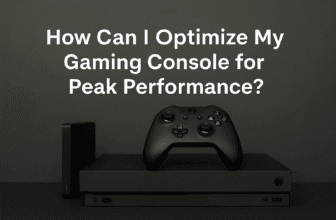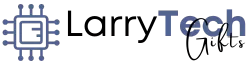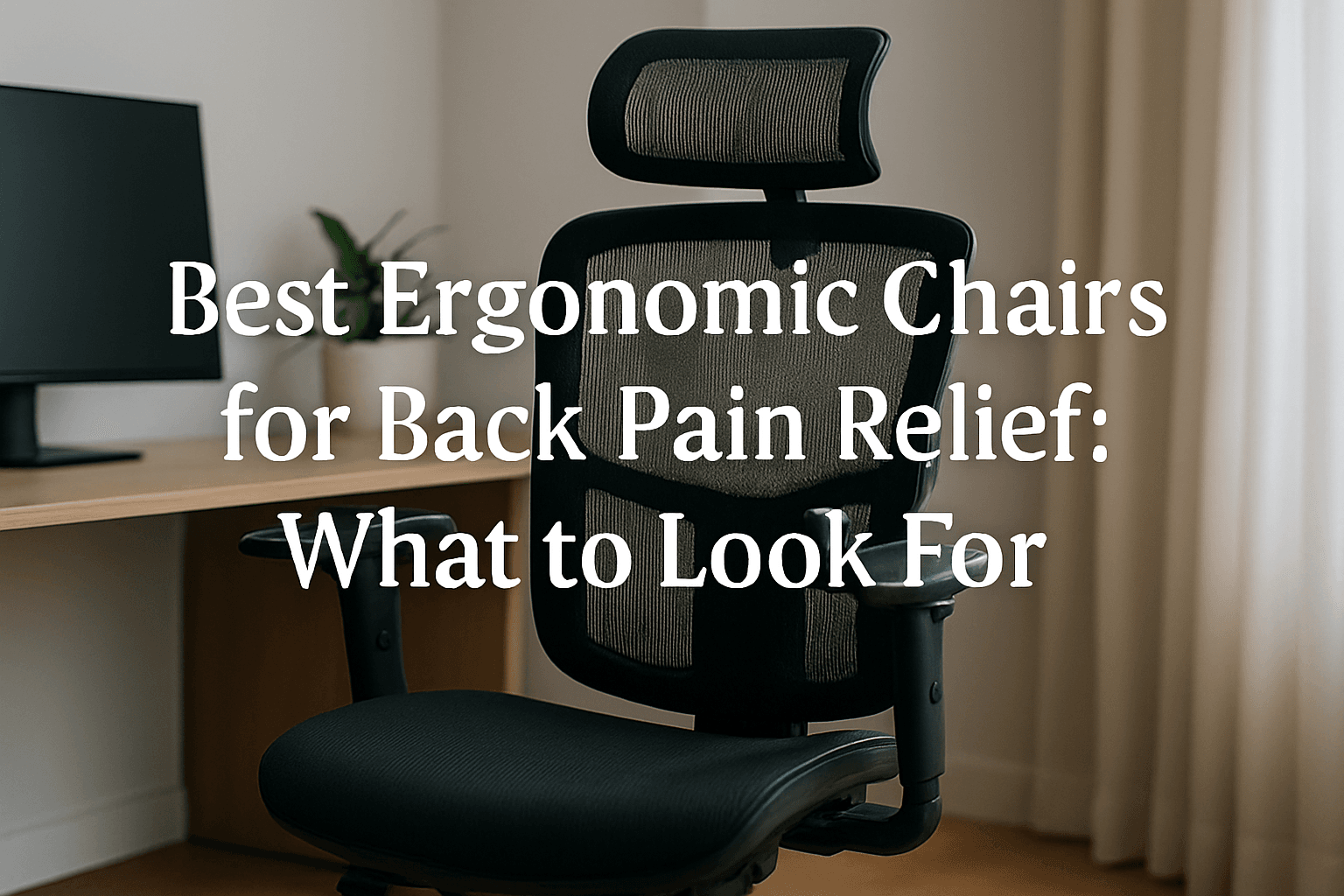
Your comfort shouldn’t be a luxury—it should be your daily standard.
🪑 Introduction: Why Your Chair Might Be Causing Your Back Pain
If you’re working from home or at a desk for long hours each day, back pain might feel like a part of life. But it shouldn’t be. Chronic discomfort in your lower back, shoulders, or neck often stems not from a physical injury—but from something much simpler: your chair.
Your office chair plays a silent but critical role in how your body feels at the end of the day. A poorly designed seat can wreak havoc on your posture, compress your spine, and tighten muscles that are meant to stay relaxed.
In contrast, a well-built ergonomic chair is designed with your body’s mechanics in mind. It provides the right support where you need it most, encourages healthy posture, and helps minimize the daily wear and tear caused by sedentary work.
This guide will walk you through how ergonomic chairs can prevent or reduce back pain, the science behind their design, the most important features to look for, and top chair recommendations for real, lasting comfort.
🔬 1. The Science of Ergonomics and Spinal Health
Your spine has three main curves—cervical (neck), thoracic (upper back), and lumbar (lower back). When these curves are in balance, your body stays aligned, your muscles remain relaxed, and your discs are evenly supported.
Sitting for long periods—especially in a non-ergonomic chair—flattens or exaggerates these curves:
- ❌ Slouching compresses the lumbar spine
- ❌ Leaning forward puts stress on the cervical spine
- ❌ Lack of arm support strains shoulders and upper back
Over time, these imbalances cause muscular fatigue, inflammation, nerve compression, and eventually chronic pain.

Ergonomic chairs are built to support the spine’s natural curvature. By aligning your hips, back, shoulders, and neck, they reduce strain and help maintain muscle balance.
🧠 2. Understanding the Features That Truly Matter
✅ Adjustable Lumbar Support
This is arguably the most important feature for lower back relief. A good lumbar support pad should be adjustable in both height and depth to meet the natural inward curve of your lower spine.
✅ Backrest Tilt and Recline
A chair with tilt functionality allows you to change angles throughout the day—distributing pressure evenly across your spine. Dynamic tilt also reduces static muscle fatigue.
✅ Seat Depth Adjustment
If the seat is too short, you won’t get proper thigh support. Too long, and it presses on the backs of your knees. Look for a seat depth adjustment feature that supports your legs without restricting circulation.
✅ Adjustable Armrests
Arms should rest gently at a 90-degree angle. 3D or 4D adjustable armrests prevent shoulder and upper back strain, especially if you type a lot.
✅ Height Adjustment
You should be able to plant your feet flat on the floor with thighs parallel to the ground. This alignment reduces lower body fatigue and improves circulation.
✅ Headrest (optional but useful)
A headrest supports your neck and head during breaks or reclined positions. It’s especially helpful for those with upper back or cervical tension.
✅ Breathable and Supportive Material
Mesh backs allow airflow and reduce sweat buildup, while memory foam or contoured cushions provide comfort for long hours.
📉 3. What Happens When You Sit in the Wrong Chair
Spending 6 to 8 hours in an unsupportive chair leads to:
- 👎 Reduced lumbar curve and disc compression
- 👎 Overactivation of back muscles
- 👎 Reduced blood flow to the legs
- 👎 Trigger points in the shoulders and neck
- 👎 Long-term postural adaptations (like hunchback)
The body adapts to whatever position it’s in most. If you sit poorly, your muscles and joints start to reshape around that dysfunction.

🧍 4. Who Needs an Ergonomic Chair?
While everyone can benefit, here’s who will notice the biggest improvements:
💼 Remote Workers
Sitting full-time at the kitchen table or a stiff dining chair can lead to posture collapse. A quality ergonomic chair transforms how your body handles hours of work.
🧓 Seniors or People with Joint Issues
Older adults or those with osteoarthritis need a seat that reduces pressure on hips, knees, and spine.
💻 Gamers and Creators
People who sit for extended play or editing sessions need lumbar support and flexibility to move without slouching.
👨💼 Office Professionals
Even in corporate settings, a chair with solid ergonomics can reduce fatigue and boost energy throughout the day.
🧰 5. Tips for Setting Up Your Ergonomic Chair for Maximum Relief
Even the best chair won’t help if you don’t use it right. Follow these setup tips:
- ✔️ Sit with your hips all the way back in the chair
- ✔️ Adjust the lumbar support to your lower back’s natural curve
- ✔️ Keep feet flat on the floor or on a footrest
- ✔️ Arms should rest comfortably at a 90-degree angle
- ✔️ Position monitors at eye level to avoid neck strain
- ✔️ Stand and stretch every 45–60 minutes
Bonus: Consider pairing your chair with an adjustable standing desk to change positions throughout the day.
🚫 6. Common Mistakes to Avoid When Buying a Chair for Back Pain
❌ Choosing Price Over Support
A cheap chair might look ergonomic but lack critical adjustability or cushioning.
❌ Ignoring Lumbar Fit
Lumbar support shouldn’t push your back awkwardly—it should nestle into your spine’s curve.
❌ Skipping the Setup
Buying a great chair and failing to adjust it properly will limit its benefits.
❌ Overlooking Materials
Faux leather may look sleek but trap heat. Breathable mesh or hybrid materials are better for daily use.
❌ Forgetting to Test It
If possible, try before you buy—or choose brands with easy returns. Everyone’s spine is different.
🪑 7. Best Ergonomic Chairs for Back Pain Relief (Recommended Models)
Here are a few stand-out chairs that combine smart design with real back support:
🔹 Herman Miller Aeron
- Best For: Professionals wanting high-end, long-lasting comfort
- Key Features: PostureFit SL support, adjustable seat angle, breathable mesh
- Bonus: Comes in 3 sizes for custom fit
🔹 Steelcase Series 1

- Best For: Home office workers needing affordable adjustability
- Key Features: LiveBack tech for lumbar support, seat depth adjuster, quality build
🔹 Duramont Ergonomic Chair
- Best For: Budget-conscious buyers
- Key Features: Adjustable lumbar and headrest, mesh back, full tilt and recline
🔹 Nouhaus Ergo3D
- Best For: Stylish and modern office setups
- Key Features: 4D adjustable arms, dynamic lumbar support, roller blade wheels
🔹 SIDIZ T80
- Best For: People with lower back sensitivity or recovering from injury
- Key Features: Orthopedic-approved build, high-density foam cushion, flexible seat tilt
✅ These models are selected for their real-world performance, not just their specs. Explore each one directly to find the best fit for your spine and your workspace.
🧘♀️ 8. Final Thoughts: Back Pain Is Optional—When You Choose the Right Chair
Back pain from sitting isn’t just annoying—it’s avoidable. Choosing the right ergonomic chair is a proactive step toward better posture, better focus, and better long-term health.
You don’t need to accept soreness, stiffness, or slumping at your desk. An ergonomic chair is an investment—not just in comfort, but in your ability to work without distraction or strain.
Whether you’re upgrading your home office or finally saying goodbye to that creaky dining chair, now is the time to take your comfort seriously.
👉 Call to Action
Tired of ending your day with an aching back?
Explore the best ergonomic chairs for back pain relief—handpicked for quality, comfort, and real support—at LarryTechGifts. Support your spine, boost your energy, and make every workday more comfortable.

I am a USMC Veteran who worked with a Lot of computers and Technology while I was in. I became hooked and learned a lot in my 20 years.
At my store, I am passionate about bringing you the latest tech products that enhance your everyday life. Our mission is to provide quality, innovation, and value, making sure you find the perfect gadgets to fit your needs. Thanks for Your Support.. Larry Mac