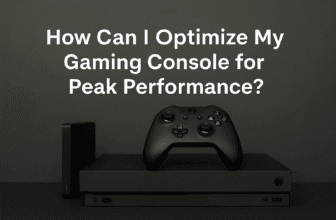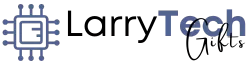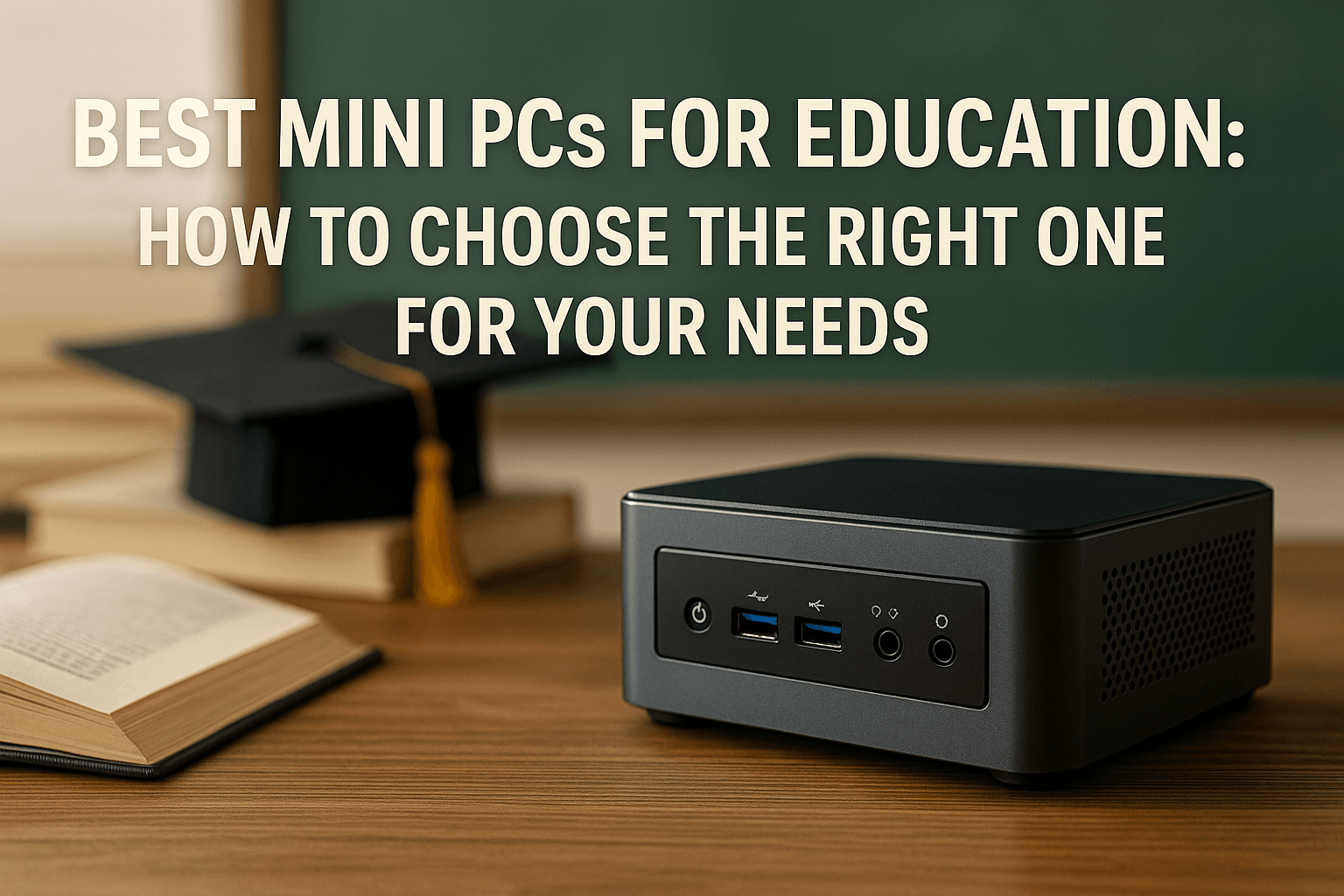
Introduction
Let’s face it—when it comes to education, whether at home or in the classroom, having the right technology makes a world of difference. But what if you don’t have the space or budget for bulky desktops and expensive laptops? That’s where mini PCs step in. These small form factor powerhouses are perfect for students, teachers, and anyone looking to maximize productivity without sacrificing space or performance.
In this guide, we’ll break down how to choose the right mini PC, explore the most reliable models, and help you decide if a mini PC is the perfect fit for your educational needs. Whether you’re after the best budget mini PC or looking for something that can handle a bit of gaming after class, we’ve got you covered.

Why Mini PCs Are Perfect for Education
- Compact and Portable: Ideal for dorm rooms, small desks, or mobile classrooms.
- Budget-Friendly: Great options are available without breaking the bank.
- Energy Efficient: Lower power consumption compared to traditional desktops.
- Versatile: From virtual learning to coding classes, mini PCs handle it all.
Are Mini PCs Good for School?
Absolutely! Mini PCs are perfect for students at all levels. They handle common educational tasks such as:
- Browsing the web for research
- Running Microsoft Office and Google Workspace
- Participating in online classes via Zoom or Microsoft Teams
- Light coding and STEM projects

Pro Tip: If your studies include graphic design or video editing, choose a mini PC with a dedicated graphics card.
How to Pick the Right Mini PC for Education
Choosing a mini PC doesn’t have to be overwhelming. Here’s what you should look for:
1. Understand Your Needs
- Basic Use (Web, Office Apps): Intel NUC 11 Essential or Beelink U59
- Creative Work (Design, Video Editing): Minisforum UM790 Pro
- Coding and Development: Intel NUC 13 Extreme
- Gaming and Study Balance: ASUS ROG NUC
2. Check the Processor (CPU)
- Intel Core i3/i5 or AMD Ryzen 5 for basic tasks
- Intel Core i7/i9 or AMD Ryzen 7 for heavier workloads
3. Prioritize RAM and Storage
- Minimum 8GB RAM (16GB preferred for multitasking)
- SSD storage for faster boot times (256GB or higher recommended)
4. Operating System Considerations
- Mini PC Windows 11: Modern and ideal for future-proofing
- Mini PC Windows 10: Still supported and budget-friendly
5. Look for Connectivity Options
- At least 4 USB ports
- HDMI and DisplayPort for external monitors
- Wi-Fi 6 and Bluetooth 5.0 for reliable connectivity
The Most Reliable Mini PCs for Education
Here are the top-rated options based on performance and reliability:
- Processor: Intel Core i7-13700K
- RAM: Up to 32GB
- Graphics: Integrated or NVIDIA RTX options
- Why It’s Great: High performance for coding, STEM, and even gaming.
- Processor: Intel Jasper Lake N5095
- RAM: 16GB
- Storage: 512GB SSD
- Why It’s Great: Affordable and powerful enough for day-to-day schoolwork.

- Processor: AMD Ryzen 9 7940HS
- RAM: 32GB
- Graphics: Radeon 780M
- Why It’s Great: Perfect for content creation and heavy multitasking.
✅ ASUS ROG NUC (Small Form Factor Gaming PC)
- Processor: Intel Core i9-13900H
- Graphics: NVIDIA RTX 4060
- Why It’s Great: Handles gaming and academic tasks effortlessly.
Best Mini PC for Gaming (When You Need a Break!)
If you’re a student who loves to unwind with games, you’ll want a mini PC with a dedicated graphics card.
- Top Pick: ASUS ROG NUC
- Budget Pick: Minisforum Venus Series
These small PCs pack enough power to run popular titles like Fortnite, Minecraft, and even AAA games on medium settings.
Best Budget Mini PCs for Students
Need something affordable but effective? Here are some top choices:
| Model | Price Range | Ideal For |
| Beelink U59 Pro | Under $300 | Basic School Use |
| Minisforum UM560 | Under $400 | Multitasking |
| GMK NucBox | Under $250 | Ultra-Compact |
Tip: Search for deals on Best Mini PC Reddit threads—users often share discounts and hidden gems!
Mini PC vs. Laptop: Which Is Right for You?
| Feature | Mini PC | Laptop |
| Portability | Limited (Needs Monitor) | Highly Portable |
| Power | More Customizable | Limited by Design |
| Price | More Budget Options | Mid to High Range |
| Upgradability | Easier to Upgrade | Mostly Non-Upgradable |
If you’re working at a fixed study spot, a mini PC makes more sense. But if you’re always on the move, a laptop may be a better choice.
Final Thoughts
When it comes to enhancing your educational journey, the right technology can make all the difference. A mini PC offers the perfect blend of affordability, power, and space-saving design. Whether you’re a student attending virtual classes, a teacher creating lesson plans, or even someone sneaking in some after-school gaming, there’s a mini PC out there for you.
Ready to make the switch? Start by assessing your specific needs and choose from the reliable options we’ve covered today. And don’t forget—future-proofing with a Mini PC Windows 11 model ensures you’ll stay up to date for years to come.
Your Turn:
Which mini PC caught your eye?

I am a USMC Veteran who worked with a Lot of computers and Technology while I was in. I became hooked and learned a lot in my 20 years. At my store, I am passionate about bringing you the latest tech products that enhance your everyday life. Our mission is to provide quality, innovation, and value, making sure you find the perfect gadgets to fit your needs. Thanks for Your Support.. Larry Mac