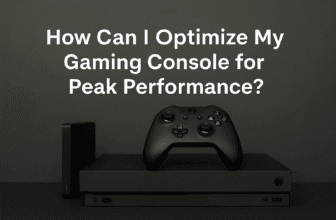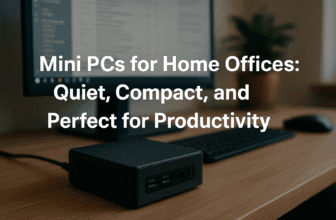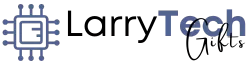The Complete Buyer’s Guide to Mini PCs for Content Creators in 2025
Introduction: Are You Using the Right Hardware to Maximize Your Creative Potential?
In 2025, content creation is a booming industry spanning photography, graphic design, music production, video editing, 3D modeling, and social media marketing. Whether you’re a freelancer, run a digital agency, or create content full-time, your creative output depends heavily on the performance of your hardware. But does your workspace reflect the new realities of the creative industry?
Gone are the days when powerful content creation required a massive, noisy desktop. Thanks to advancements in compact technology, mini PCs are now powerful enough to handle even the most demanding creative workloads—without eating up valuable desk space or limiting your mobility.
This guide dives deep into why mini PCs have become the perfect solution for modern content creators, what key features you should prioritize, and which models dominate the creative space in 2025.

Why Mini PCs Are Changing the Game for Content Creators
1. Space-Saving Design for Clean, Efficient Workspaces
Creative work thrives in clean, uncluttered environments. Whether you work from a home studio or a shared coworking space, a mini PC allows you to maximize workspace while keeping powerful hardware at your fingertips.
- Mountable mini PCs can be hidden behind monitors.
- Compact designs help keep cables and peripherals neatly organized.
- More room for essential creative tools like drawing tablets, audio equipment, and camera gear.
2. Portability for Mobile Creators and Hybrid Workflows
In a world where content creators travel for shoots, collaborations, and live editing sessions, portability is crucial. While laptops offer mobility, they often lack the performance needed for rendering, editing, and multitasking. Mini PCs hit the sweet spot by offering desktop-level power with semi-portable convenience.
- Easy to transport between home, office, and client locations.
- Supports external GPU (eGPU) enclosures for on-demand graphics power.
3. Energy-Efficient and Cost-Effective
Mini PCs consume significantly less energy compared to full-sized desktop towers, resulting in long-term savings. For creators running rendering farms or working with multiple workstations, the energy savings can be substantial.
| Device Type | Average Power Consumption | Annual Energy Cost (Per Unit) |
|---|---|---|
| Mini PC | 65 – 100 Watts | $60 – $100 |
| Desktop Tower | 300 – 500 Watts | $200 – $400 |

Key Features to Prioritize When Buying a Mini PC for Content Creation
1. Processor (CPU): The Creative Engine
A powerful CPU is non-negotiable for creative professionals. Whether rendering 3D models, processing 4K video footage, or editing large photo batches, your CPU handles it all.
| Workload Type | Recommended CPU |
|---|---|
| Video Editing | Intel i7/i9, AMD Ryzen 7/9 |
| Graphic Design | Intel i5/i7, AMD Ryzen 5/7 |
| 3D Rendering | Intel i9, AMD Ryzen 9 |
| Music Production | Intel i5/i7, AMD Ryzen 5/7 |
Pro Tip: For future-proof performance, aim for the latest Intel 13th Gen or AMD Ryzen 7000 series processors.
2. Graphics Card (GPU): Unlocking Creative Visual Power
A powerful GPU is essential for video editing, 3D rendering, motion graphics, and visual effects.
| Content Type | Recommended GPU |
|---|---|
| Basic Photo Editing | Integrated Intel Iris Xe / AMD Radeon Vega |
| 4K Video Editing | NVIDIA RTX 4060 / AMD RX 7600 |
| 3D Animation & Rendering | NVIDIA RTX 4070+ |
Many modern mini PCs support eGPUs through Thunderbolt 4 ports. If your mini PC has limited internal GPU capacity, consider expanding with an external GPU when tackling graphics-heavy projects.
3. RAM: Smooth Multitasking for Demanding Creative Workflows
Creative software like Adobe Premiere Pro, After Effects, Photoshop, Blender, and DaVinci Resolve are memory-intensive.
| Creative Task | Recommended RAM |
|---|---|
| Photo Editing | 16GB |
| 4K Video Editing | 32GB |
| 8K Video Editing / 3D Rendering | 64GB+ |
Pro Tip: Always choose a mini PC that allows for RAM expansion to meet future creative demands.
4. Storage: High-Speed Access for Large Project Files
Content creators work with massive file sizes. Fast and reliable storage is essential for productivity.
- Recommended Storage Type: NVMe SSD for maximum speed.
- Capacity: At least 1TB SSD for ongoing projects; add external HDDs or NAS for archives.
- Dual-Drive Setup: Use a fast SSD for working files and a high-capacity HDD for backups.
5. Connectivity: The Backbone of Creative Workflows
- Thunderbolt 4 Ports: For connecting external GPUs, fast drives, and high-resolution displays.
- Multiple Display Outputs: HDMI 2.1 and DisplayPort for 4K/120Hz or 8K setups.
- Wi-Fi 6E and Bluetooth 5.3: For fast wireless connectivity to creative peripherals.
- USB-C and USB-A Ports: Essential for connecting cameras, microphones, MIDI controllers, and external storage.
Best Mini PCs for Content Creators in 2025
| Model | CPU | RAM | Storage | GPU Support | Price Range |
|---|---|---|---|---|---|
| Intel NUC 13 Extreme | Intel i9-13900H | 32GB | 1TB NVMe SSD | NVIDIA RTX 4070 | $1,800-$2,500 |
| Apple Mac Mini M3 Pro | Apple M3 Pro Chip | 32GB | 1TB SSD | Integrated 16-Core GPU | $1,600-$2,100 |
| Beelink GTR7 | AMD Ryzen 9 7940HS | 32GB | 1TB SSD | Integrated Radeon | $1,200-$1,700 |
| ASUS ROG NUC 2025 | Intel i9-14900HX | 64GB | 2TB NVMe SSD | NVIDIA RTX 4080 | $2,500-$3,500 |

Mini PCs vs. Laptops for Content Creators
| Feature | Mini PC | Laptop |
|---|---|---|
| Performance | High (Better Cooling) | Moderate to High |
| Portability | Moderate (Transportable) | High (Fully Mobile) |
| Expandability | Good (eGPU Options) | Limited |
| Multi-Monitor Support | Excellent | Limited to 1-2 External Displays |
| Lifespan | Longer (Upgradable) | Shorter, Limited Upgrades |
Conclusion: If portability isn’t your top priority, a mini PC offers better thermal management, higher long-term performance, and more upgrade options than most laptops.
Common Mistakes Creators Make When Buying a Mini PC
- Ignoring GPU Needs: Don’t assume integrated graphics are sufficient for professional-grade video or 3D work.
- Settling for Low RAM: Running out of memory during edits slows down productivity—invest in 32GB or higher.
- Forgetting Future Expansion: Ensure your mini PC supports storage and memory upgrades.
- Not Checking Port Availability: A lack of Thunderbolt or HDMI ports limits your ability to scale your workspace.

How to Set Up the Ultimate Mini PC Content Creation Studio
- Use dual or triple monitors for improved editing timelines and multitasking.
- Invest in color-accurate displays (100% AdobeRGB or DCI-P3 coverage) for precision color grading.
- Incorporate ergonomic accessories to improve workflow and reduce fatigue.
- Consider a NAS (Network-Attached Storage) system for seamless project archiving and remote access.
Final Thoughts: Should You Buy a Mini PC for Content Creation in 2025?
Absolutely. Mini PCs have evolved into powerful, versatile tools capable of handling high-end creative workloads without the footprint and heat generation of full desktop towers. Their energy efficiency, compact design, and modern connectivity make them ideal for content creators who want workstation-class power without sacrificing workspace aesthetics or mobility.
👉 Call to Action: Ready to upgrade your creative setup? Explore the latest mini PCs and take your content production to the next level with cutting-edge, space-saving technology!to elevate your creative workflow? Explore the latest mini PCs for content creators in 2025 and invest in a powerful, space-saving solution that keeps your productivity flowing!

I am a USMC Veteran who worked with a Lot of computers and Technology while I was in. I became hooked and learned a lot in my 20 years. At my store, I am passionate about bringing you the latest tech products that enhance your everyday life. Our mission is to provide quality, innovation, and value, making sure you find the perfect gadgets to fit your needs. Thanks for Your Support.. Larry Mac