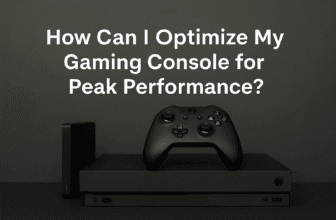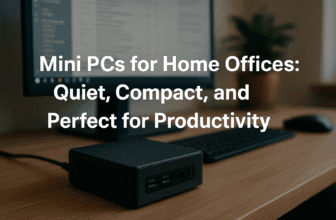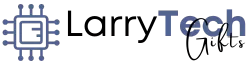The New Era of Work Is Here
A New Age of Workspaces
The world of work has undergone a massive transformation. What was once a temporary shift to remote and hybrid work models has now become a permanent fixture in modern business operations. Companies have realized the benefits of flexible work arrangements—from increased productivity to lower overhead costs—and professionals are embracing the freedom and comfort of working remotely.
However, this new way of working comes with challenges. Professionals need reliable, compact, and powerful devices that don’t take up much space but still deliver top-tier performance. That’s where mini PCs enter the spotlight. In 2025, mini PCs have become the preferred solution for remote workers and hybrid employees, offering the perfect balance of performance, portability, and affordability.
In this comprehensive guide, we’ll explore exactly how mini PCs are transforming remote and hybrid work environments, what to look for when selecting one, and why upgrading to a mini PC could be the smartest investment you make this year.

Why Mini PCs Are the Ultimate Work-From-Home Solution
When working from home, space is often limited, and efficiency becomes critical. Mini PCs are compact powerhouses designed for professionals who need high performance without sacrificing valuable workspace.
Key Advantages of Mini PCs for Remote Work:
- 🖥️ Compact Size: Perfect for small apartments, home offices, and mobile workspaces.
- 💡 Energy Efficiency: Consumes less power than traditional desktops, saving money on energy bills.
- ⚡ High Performance: Modern mini PCs rival the power of full-size desktops.
- 📦 Portable: Easily transported between home and office for hybrid work environments.
- 🔌 Connectivity: Equipped with the latest Wi-Fi 6E, Bluetooth 5.3, and multiple USB-C ports.
Essential Features to Consider When Buying a Mini PC for Remote Work
Choosing the right mini PC depends on how you work and what applications you use daily. Let’s break down the core specifications you should focus on:
1. Processing Power: Handle Your Workload Smoothly
The processor is the brain of your mini PC, and a faster processor directly translates to smoother performance during multitasking, video conferencing, and handling large files.
| Processor Tier | Ideal For |
|---|---|
| Intel Core i5 / AMD Ryzen 5 | Basic Office Tasks, Emails, Web Browsing |
| Intel Core i7 / AMD Ryzen 7 | Video Conferencing, Heavy Multitasking |
| Intel Core i9 / AMD Ryzen 9 | Content Creation, Data Analysis, Gaming |
Tip: For long-term value, invest in at least an Intel i7 or Ryzen 7 processor to avoid performance slowdowns as software demands increase.
2. RAM: Multitasking Without the Lag
Running multiple applications at once requires ample memory.

| Workload Type | Recommended RAM |
|---|---|
| Light Office Work | 8GB |
| Moderate Multitasking | 16GB |
| Heavy Creative Work & Data Analysis | 32GB+ |
Tip: Choose models that allow for easy RAM upgrades, providing flexibility for future needs.
3. Storage: Faster Boot Times, Seamless Access
Solid State Drives (SSDs) are now standard in most mini PCs. They offer lightning-fast boot times and rapid file access compared to older hard drives.
- 512GB SSD – Ideal for most professionals.
- 1TB SSD or Higher – Recommended for content creators handling large media files.
For the fastest speeds, opt for NVMe SSD storage.
4. Connectivity: Stay Connected Wherever You Are
Modern remote work relies heavily on cloud services, high-speed internet, and seamless device connectivity.
Essential Connectivity Features:
- USB-C and USB 3.2 Ports
- HDMI and DisplayPort for Dual/Triple Monitor Support
- Ethernet Port for Stable Wired Connections
- Wi-Fi 6E for Faster Wireless Speeds
- Bluetooth 5.3 for Headsets and Peripherals
How Mini PCs Power a Productive Remote Workspace
- Declutter and Maximize Your Workspace
Mini PCs eliminate the need for bulky towers, creating a cleaner, more organized workspace. Whether it’s a small desk or a makeshift kitchen-office hybrid, their compact footprint makes them perfect for any environment. - Enhance Productivity with Multi-Monitor Setups
Most modern mini PCs support dual or triple monitor configurations, allowing you to spread out tasks and streamline your workflow. For professionals working in project management, graphic design, or data analysis, this is a game changer. - Take Your Office Anywhere
Weighing less than five pounds in most cases, mini PCs are ultra-portable. Easily transport them between your home and office for hybrid work environments. Just plug them into a monitor and go. - Save Money on Energy Bills
With their low power consumption, mini PCs are much more energy-efficient than traditional desktops. Over time, this leads to significant savings on your utility bills.

Top 5 Mini PCs for Remote and Hybrid Work in 2025
| Model | Processor | RAM | Storage | Key Features | Price Range |
|---|---|---|---|---|---|
| Intel NUC 13 Pro | Intel i7-13700H | 32GB | 1TB SSD | Thunderbolt 4, Wi-Fi 6E | $1,100-$1,500 |
| Apple Mac Mini M3 | Apple M3 Chip | 16GB | 1TB SSD | Seamless macOS Integration | $1,300-$1,700 |
| Beelink SER7 | AMD Ryzen 7 7840HS | 32GB | 1TB SSD | Budget-Friendly, Dual HDMI | $800-$1,000 |
| ASUS PN64-E1 | Intel i9-13900H | 32GB | 2TB SSD | Enterprise Performance | $1,500-$2,000 |
| HP EliteDesk 805 G9 | AMD Ryzen 9 Pro | 32GB | 1TB SSD | Advanced Security Features | $1,600-$2,200 |

Avoid These Common Mistakes When Buying a Mini PC
- Prioritizing Price Over Performance: A lower price tag might seem attractive, but it often leads to underpowered systems that can’t handle modern workloads.
- Neglecting Connectivity Needs: Always check for the number and type of ports available. Limited USB-C or HDMI ports can limit your workflow.
- Not Considering Upgradeability: Some mini PCs cannot be upgraded later. Choose models that let you add more RAM or storage as your needs grow.
The Ideal Mini PC Setup for Remote Work
| Component | Recommended Specs |
|---|---|
| Monitors | Dual 27-inch 1440p or 4K Displays |
| Keyboard & Mouse | Wireless, Ergonomic Design |
| Docking Station | USB-C Hub with Ethernet and HDMI |
| Router | Wi-Fi 6E Router for Fast Connectivity |

Are Mini PCs Suitable for Creative Professionals?
Absolutely! If you’re a graphic designer, video editor, or content creator, look for mini PCs with discrete GPUs like the NVIDIA RTX 3050 or 4060. Combine that with at least 32GB of RAM and a 1TB NVMe SSD for optimal performance.
Final Thoughts: Is a Mini PC the Right Choice for Your Remote Office?
In 2025, mini PCs have proven themselves as reliable, powerful, and space-saving solutions for remote professionals across industries. Whether you’re running meetings, editing high-resolution videos, analyzing financial data, or simply managing daily tasks, a mini PC delivers the flexibility and performance you need.
With lower energy consumption, sleek designs, and the ability to handle intensive workloads, these devices are a smart, future-proof investment for anyone working remotely or in hybrid setups.
👉 Call to Action: Ready to streamline your workspace and boost productivity? Explore the latest mini PCs and create your perfect remote office setup today!

I am a USMC Veteran who worked with a Lot of computers and Technology while I was in. I became hooked and learned a lot in my 20 years. At my store, I am passionate about bringing you the latest tech products that enhance your everyday life. Our mission is to provide quality, innovation, and value, making sure you find the perfect gadgets to fit your needs. Thanks for Your Support.. Larry Mac