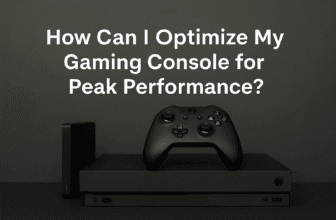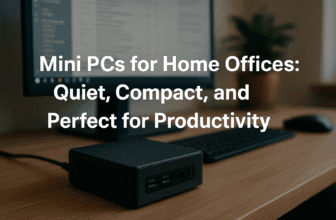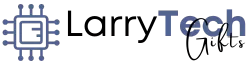How to Build the Ultimate Mini PC Gaming Setup in 2025
Introduction: Compact Size, Unmatched Gaming Power
Gaming in 2025 isn’t just about raw power anymore—it’s about efficiency, portability, and maximizing your experience in a smaller footprint. The rise of mini PCs has transformed the gaming landscape, allowing players to enjoy AAA titles, high-refresh-rate esports action, and stunning 4K visuals without dedicating an entire corner of their home to a bulky gaming rig.
Mini PCs have become incredibly powerful thanks to advancements in processors, GPUs, and thermal solutions. But to truly unlock their potential and create a next-level gaming experience, you’ll need more than just the mini PC itself. This guide will walk you through building the ultimate mini PC gaming setup, covering everything from choosing the right mini PC to selecting the essential peripherals and accessories that take your gameplay to new heights.
Why Gamers Are Switching to Mini PCs
- 🎮 Space-Saving Design: Perfect for bedrooms, apartments, or gaming lounges with limited space.
- 💡 Portability: Take your gaming system anywhere—LAN parties, tournaments, or a friend’s house.
- ⚡ Performance: Equipped with the latest processors and dedicated GPUs that rival full-sized desktops.
- 🔌 Versatility: Easily connect to ultra-wide monitors, VR headsets, and high-performance gaming accessories.
Step 1: Choosing the Right Mini PC for Gaming
Not all mini PCs are created equal, especially when it comes to gaming. You’ll want a model that balances size, thermal management, and raw performance.
Key Specs to Prioritize:
- Processor (CPU): Intel i7/i9 (13th Gen or newer) or AMD Ryzen 7/9 (7000 series).
- Graphics (GPU): NVIDIA RTX 4060 or higher; AMD Radeon RX 7600 or higher.
- RAM: Minimum 16GB for most games; 32GB recommended for high-end titles and streaming.
- Storage: 1TB NVMe SSD minimum for fast game load times; consider adding an external SSD for additional storage.
- Cooling System: Efficient airflow design or liquid cooling solutions to prevent thermal throttling during extended sessions.

Top Gaming Mini PCs in 2025:
- Intel NUC 13 Extreme Beast Canyon – A modular design packed with Intel’s latest processors and support for full-size GPUs.
- ASUS ROG NUC 2025 – Designed for gamers with a dedicated NVIDIA RTX 4080 GPU and RGB lighting customization.
- MSI Cubi 5 High-Performance Edition – Affordable yet powerful, ideal for casual and competitive gamers alike.
Step 2: Selecting the Perfect Gaming Monitor
Your visual experience defines your gaming sessions. Whether you’re playing fast-paced shooters or immersing yourself in cinematic RPGs, the right monitor makes all the difference.
Monitor Features to Prioritize:
- Resolution: 1440p (QHD) for balanced visuals; 4K for immersive experiences.
- Refresh Rate: 144Hz is the new minimum standard; 240Hz+ for esports and FPS games.
- Response Time: 1ms for blur-free visuals in fast-paced action.
- Panel Type: IPS for color accuracy; OLED for true blacks and vibrant colors.
Top Picks for 2025:
- Samsung Odyssey G8 OLED – Stunning OLED visuals with 240Hz refresh rate.
- LG UltraGear 27GP950-B – 4K resolution and 144Hz refresh rate for next-gen gaming.
- ASUS ROG Swift PG32UQXR – 32-inch 4K monitor with DisplayHDR 1000 certification.
Step 3: Equip Yourself with a High-Performance Mechanical Keyboard and Gaming Mouse
Precision and responsiveness are critical in competitive gaming.
Mechanical Keyboard Features:
- Hot-swappable keys for custom switches.
- RGB lighting for immersive ambiance.
- Compact 75% or TKL layouts for desk space efficiency.
Top Keyboard Recommendation: SteelSeries Apex Pro TKL 2025 – Adjustable actuation switches and customizable lighting.
Gaming Mouse Features:
- High DPI (up to 26,000 for pinpoint accuracy).
- Adjustable weight for personalized comfort.
- Programmable buttons for complex macros.
Top Mouse Recommendation: Logitech G Pro X Superlight 2 – Ultra-lightweight and used by professional esports players.
Step 4: Invest in a Surround Sound System or High-Fidelity Headset
Great audio is just as important as graphics in creating an immersive gaming experience.
Audio Options:
- High-Fidelity Headsets: Great for late-night gaming and online multiplayer.
- Surround Sound Speakers: Perfect for creating a cinematic experience in single-player story-driven games.
Top Recommendations:
- Headset: SteelSeries Arctis Nova Pro Wireless – Premium sound with active noise cancellation and a long battery life.
- Speakers: Logitech G560 Lightsync – RGB lighting synced with game audio for added immersion.
Step 5: Add a High-Quality External Webcam and Capture Card (For Streamers)
If you plan to stream your gameplay or create content, high-quality visuals and reliable streaming hardware are essential.
Key Features:
- Webcam: 4K resolution with autofocus and excellent low-light performance.
- Capture Card: HDMI pass-through with 4K support for smooth, lag-free streaming.
Top Streaming Accessories:
- Webcam: Elgato Facecam Pro 4K – Designed for professional content creators.
- Capture Card: Elgato 4K60 Pro Mk.2 – Ultra-low latency for high-quality game streaming.

Step 6: Enhance Your Setup with a Thunderbolt 4 Docking Station
Even with the latest mini PCs, connectivity options can feel limited when you want to plug in multiple peripherals. A Thunderbolt 4 docking station turns your compact system into a fully equipped gaming powerhouse.
What to Look For:
- Thunderbolt 4 compatibility for up to 40Gbps data transfer.
- Multiple HDMI or DisplayPort outputs for multi-monitor gaming.
- High-speed Ethernet port for lag-free online play.
- Dedicated USB-C charging ports for peripherals.
Top Recommendation: CalDigit TS4 Thunderbolt 4 Dock – Industry-leading port selection and performance in a compact design.
Why It Matters:
With just one connection to your dock, you can instantly connect all your gaming peripherals, displays, and storage devices, keeping your setup clean and efficient.
Step 7: Create the Perfect Gaming Atmosphere with Smart RGB Lighting
Immersive lighting transforms your gaming setup into a visually stunning experience. RGB lighting enhances the mood, syncs with gameplay, and brings your gaming space to life.
Options to Consider:
- Desk RGB Strips: Install behind your desk or monitor for ambient backlighting.
- Wall Panels: Nanoleaf or Govee light panels create customizable light scenes.
- Smart Lighting: Sync your lights with game audio or visuals.
Top Recommendation: Philips Hue Gradient Lightstrip – Seamlessly integrates with popular gaming ecosystems for immersive RGB effects.
Why It Matters:
A dynamic lighting environment enhances immersion and makes your setup feel futuristic and exciting, especially when paired with synchronized effects during gameplay.

Step 8: Manage Cables for a Clean, Professional Setup
A cluttered workspace full of tangled cables can ruin the look and functionality of even the most powerful mini PC gaming setup.
Cable Management Solutions:
- Under-desk cable trays to keep cords hidden.
- Velcro cable ties for easy adjustments.
- Adhesive cable clips to secure cables along surfaces.
Top Recommendation: BlueLounge CableBox – A sleek, hidden storage solution to keep power strips and cables out of sight.
Why It Matters:
Proper cable management not only improves aesthetics but also helps with airflow and makes future upgrades easier.
Step 9: Protect Your Investment with a High-Capacity UPS (Uninterruptible Power Supply)
Gaming sessions can be ruined by sudden power outages. A UPS protects your mini PC and gaming accessories from power surges while providing backup power during outages.
Key Features:
- Surge protection rating of 3000 joules or more.
- Battery capacity to support 10–15 minutes of backup power (at least 1000VA).
- LCD display for monitoring battery and power status.
Top Recommendation: APC Back-UPS Pro 1500VA – Reliable backup power with surge protection.
Why It Matters:
Power outages and fluctuations can cause hardware damage and data loss. A UPS ensures you can safely save your progress and shut down without damaging your system.

Step 10: Keep Your Mini PC Cool for Peak Performance
Gaming is resource-intensive, and mini PCs, while powerful, have limited space for cooling. Overheating leads to performance throttling and potential hardware damage.
Cooling Solutions:
- High-quality thermal paste for improved heat transfer.
- External cooling pads or laptop-style fans for mini PCs with horizontal placements.
- Elevated stands for better airflow underneath the system.
Top Recommendation: Cooler Master Notepal U3 Plus – A versatile cooling stand compatible with mini PCs and gaming laptops.
Why It Matters:
Proper cooling helps maintain peak performance, especially during long gaming sessions and high-demand applications like 4K gaming and VR experiences.
Final Thoughts: Build a Compact Gaming Powerhouse Without Compromise
Gone are the days when small PCs meant limited performance. In 2025, mini PCs rival full-sized desktops in gaming power while offering unmatched portability and space-saving benefits.
With the right accessories—high-performance monitors, precision gaming peripherals, immersive audio setups, and smart cooling solutions—you can transform your mini PC into a gaming beast capable of handling the most demanding titles at the highest settings.
Whether you’re a competitive esports player, a casual weekend gamer, or a streamer building your brand, the right mini PC gaming setup will ensure you’re playing at your best while enjoying a sleek, modern, and organized workspace.
👉 Call to Action: Ready to build your ultimate mini PC gaming setup? Start by selecting the best accessories from this guide and experience gaming at the next level—without the bulk and clutter!

I am a USMC Veteran who worked with a Lot of computers and Technology while I was in. I became hooked and learned a lot in my 20 years. At my store, I am passionate about bringing you the latest tech products that enhance your everyday life. Our mission is to provide quality, innovation, and value, making sure you find the perfect gadgets to fit your needs. Thanks for Your Support.. Larry Mac