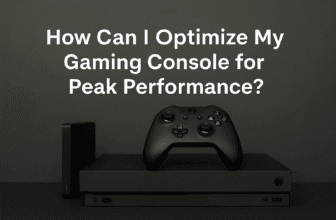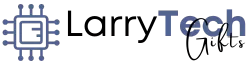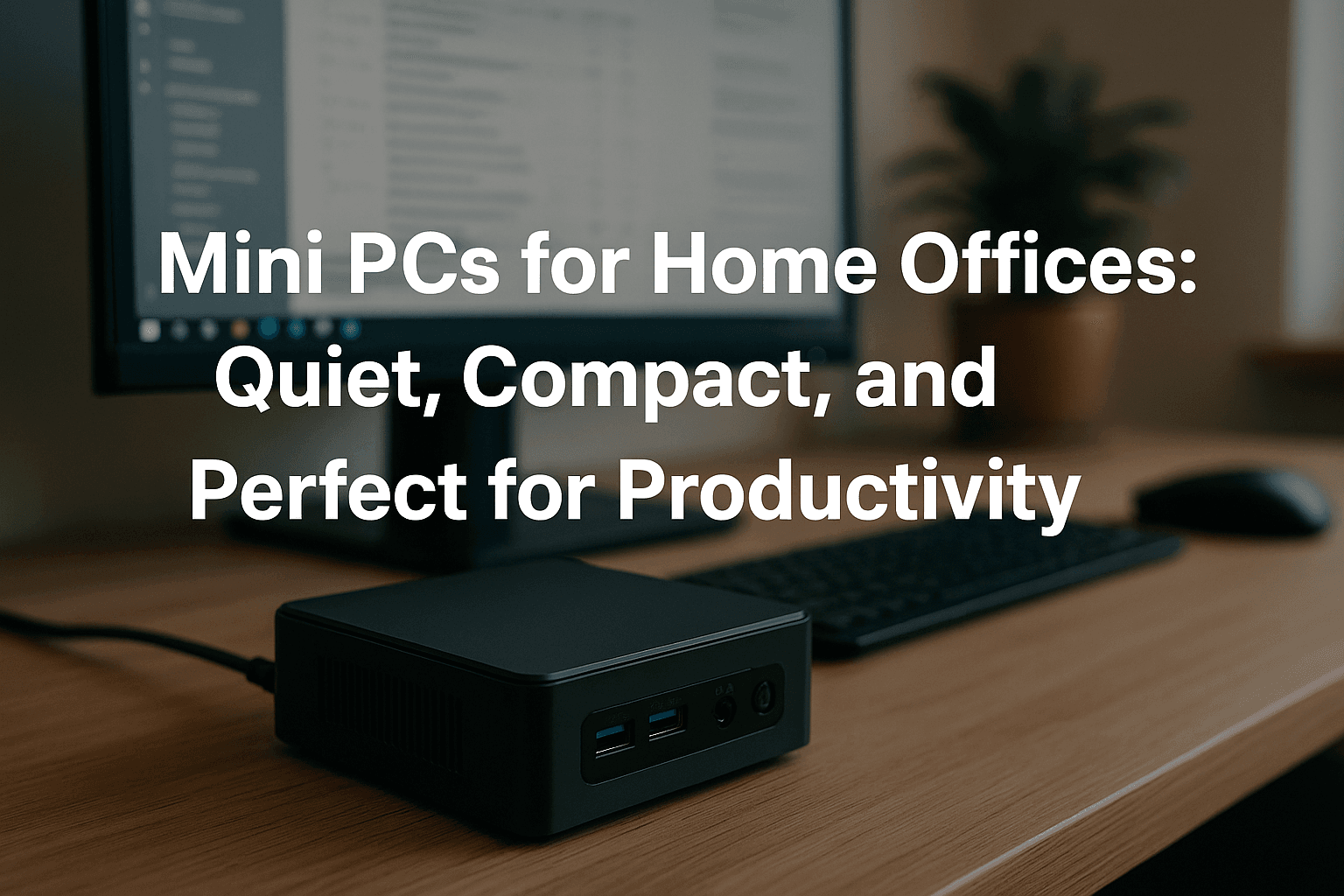
Introduction: Why Mini PCs Are Changing the Remote Work Game
Remote work is no longer a trend—it’s a standard. Whether you’re a full-time professional, freelancer, entrepreneur, or hybrid employee, your home office setup directly impacts your focus, comfort, and productivity. And while laptops and bulky desktops have dominated the scene for decades, there’s a new contender for the ideal work-from-home machine: the mini PC.
Mini PCs are ultra-compact computers that deliver the same (or better) performance as their larger counterparts, while using less space, generating less heat, and consuming less power. In this guide, we’ll explore everything you need to know about using mini PCs for home office productivity—from performance specs and setup strategies to software compatibility and model recommendations.
1. What Is a Mini PC and How Is It Different?
A mini PC is a fully functional desktop computer in a much smaller form factor. Typically ranging from palm-sized boxes to shoebox-sized units, they include essential hardware: processor, memory, storage, GPU (integrated or discrete), and a variety of I/O ports.
🔍 Key Differences:
- Size: Mini PCs are significantly smaller than towers, often under 2 liters in volume.
- Noise: Many mini PCs are fanless or ultra-quiet, making them perfect for meetings or recording.
- Energy Use: Designed for efficiency, many models draw 10–60 watts compared to 200–500+ watts on desktops.
- Mounting Options: VESA-compatible models can mount behind monitors or under desks.

2. Why Mini PCs Are Perfect for Home Office Setups
✅ They Save Space
Whether you’re working at a dedicated desk or a corner of your kitchen table, space matters. Mini PCs are compact enough to:
- Sit behind your monitor
- Mount under your desk
- Travel easily in a backpack
✅ They’re Quiet
Silence is golden, especially during video calls, focus sessions, or podcast recordings. Many mini PCs operate below 30dB, and some have no fans at all.
✅ They’re Cost-Efficient
Mini PCs range from under $300 to over $1000, depending on specs. Most midrange models (around $600–$800) offer powerful multitasking performance for a fraction of the cost of laptops with similar specs.
✅ They’re Energy Efficient
Lower power draw means:
- Lower electric bills
- Reduced environmental impact
- Less heat output in your workspace
3. Who Can Benefit Most from a Mini PC in a Home Office?
🧑💼 Remote Professionals
- Seamless video calls, email, and calendar management
- Multitask across spreadsheets, docs, and browsers
🧑🎨 Freelancers and Creatives
- Run Adobe Creative Cloud, Canva, Notion, Trello, and more
- Use dual monitors for design and content production
🧑🏫 Teachers and Coaches
- Manage lesson plans, virtual classrooms, grading systems
- Run Zoom, Google Meet, or Microsoft Teams with ease
🧑💻 Developers and Analysts
- Code efficiently with VS Code, Git, and dev environments
- Handle data visualization tools and SQL clients

4. What to Look For in a Mini PC for Remote Work
Let’s break down the essential features that make a mini PC perfect for productivity.
🧠 Processor (CPU)
The heart of any PC. More cores = better multitasking.
| Usage Level | Recommended CPU |
|---|---|
| Basic Office Tasks | Intel Core i3 / AMD Ryzen 3 |
| Multitasking/Meetings | Intel Core i5 / Ryzen 5 |
| Power Users/Design | Intel Core i7 / Ryzen 7 |
🧠 Memory (RAM)
More RAM = smoother multitasking. 8GB is the floor, but 16GB or more is best.
- 8GB: For emails, basic browsing, and single app usage
- 16GB: For juggling multiple tabs, calls, apps, and files
- 32GB: For photo editing, dev work, or large spreadsheets
💾 Storage
Solid-state drives (SSDs) provide fast boot times and quick app launches.
- 256GB SSD: Basic use with cloud storage
- 512GB–1TB SSD: Recommended for local file storage and speed
- NVMe SSD: Best performance; PCIe Gen 3 or Gen 4 ideal
🎮 Graphics (GPU)
Integrated graphics like Intel Iris Xe or Radeon 780M are sufficient for most office tasks. Only creative or gaming professionals need a discrete GPU.
🔌 Ports & Connectivity
Mini PCs can have just as many ports as full-sized desktops. Look for:
- 2+ Video Outputs: HDMI 2.1, DisplayPort, USB-C
- 4+ USB Ports: Mix of USB-A and USB-C
- Ethernet Port: Reliable network connection
- Wi-Fi 6/6E & Bluetooth 5.2: Fast, stable wireless access
5. Best Mini PCs for Home Office Use
🔸 Intel NUC 13 Pro
- CPU: Intel Core i5 or i7
- Memory: Up to 64GB DDR4
- Storage: NVMe + SATA support
- Best For: Versatile performance, office multitasking, light media
🔸 Apple Mac Mini M2
- CPU: Apple M2 / M2 Pro
- Unified Memory: Up to 32GB
- Ports: Dual Thunderbolt, HDMI, USB-A, Ethernet
- Best For: Mac users, creatives, Final Cut/Keynote users

🔸 Beelink SER6 Pro
- CPU: AMD Ryzen 7 6800H
- RAM: Up to 64GB
- Graphics: Radeon 680M integrated
- Best For: Fast multitasking and dual monitor support
🔸 MinisForum UM773 Lite
- CPU: AMD Ryzen 7 7735HS
- Ports: 2x HDMI + 1x USB-C video output
- Features: Great thermals, quiet fans, competitive pricing
6. Building the Ideal Home Office Setup with a Mini PC
A mini PC isn’t just about saving space—it’s about building a space that enhances focus and reduces fatigue.
🖥️ Monitors
- Dual 1080p or 1440p screens: Increase multitasking space
- IPS panels: Better color and viewing angles
- Mounts or arms: Maximize desk space
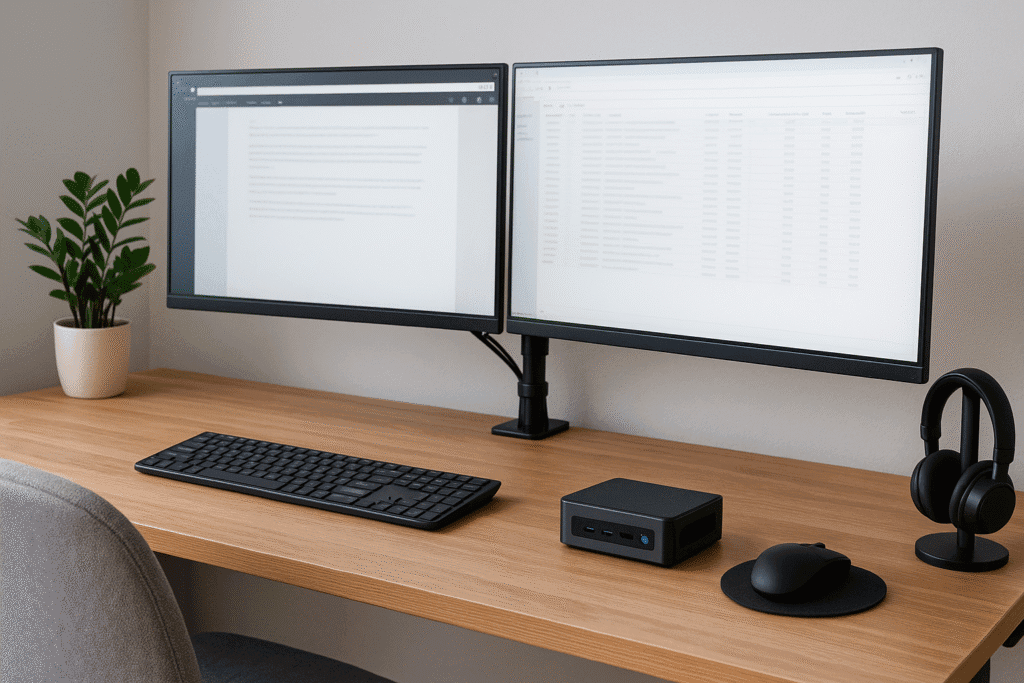
⌨️ Ergonomic Accessories
🎧 Video Call Essentials
🔋 Power & Cable Management
- Surge protector or UPS for protection
- Velcro cable ties or under-desk trays for neatness
7. Software and Cloud Tools for Mini PC Home Offices
Mini PCs run full desktop operating systems like Windows, macOS, and Linux, so you get access to a wide range of tools:
🧰 Essential Office Apps:
- Microsoft Office 365
- Google Workspace (Docs, Sheets, Meet)
- Zoom, Skype, Slack, Microsoft Teams
- Notion, Trello, ClickUp for task management
🎨 Creative & Multimedia (if needed):
- Adobe Creative Cloud (Photoshop, Illustrator)
- Canva Pro
- Camtasia or OBS Studio for recording/editing
🧮 Finance and Business Tools:
- QuickBooks
- Wave
- Google Analytics and SEO tools
☁️ Cloud Services:
- Google Drive, Dropbox, OneDrive for storage
- Bitwarden or LastPass for password security
- Cloud-based VPNs for added protection
8. Advantages of Mini PCs Over Laptops for Home Office Use
| Feature | Mini PC | Laptop |
|---|---|---|
| Display Options | Dual-monitor setups easily supported | External displays need dock |
| Ergonomics | Custom peripherals, height setup | Fixed screen/keyboard setup |
| Heat Management | Better ventilation and space airflow | Compact size can cause overheating |
| Performance | Better price-to-performance ratio | Pay more for portability |
| Upgradeability | Easier to add RAM/storage | Usually soldered components |
Verdict: Mini PCs are ideal for desk-bound work. If you’re stationary, they’re more customizable and comfortable to use long-term.
9. Security and Data Protection Tips for Remote Workers
Mini PCs support enterprise-grade security just like full desktops. You can protect your work-from-home system with:
🔐 Trusted Tools:
- Bitlocker (Windows) or FileVault (macOS)
- Two-factor authentication on all accounts
- Secure password manager
🔐 Smart Practices:
- Lock your screen when stepping away
- Use a VPN for client work or sensitive data
- Create regular backups to cloud and local storage
10. Common Mini PC Mistakes to Avoid
- Choosing insufficient RAM: 8GB is the bare minimum. Go 16GB+ if you open lots of apps or tabs.
- Forgetting monitor compatibility: Check port types before buying. HDMI 2.1 and DisplayPort 1.4 are best.
- Ignoring wireless needs: Wi-Fi 6 and Bluetooth 5.2+ matter for seamless connectivity.
- Buying outdated models: Look for 11th gen Intel or newer, Ryzen 5000+ series, or Apple M1/M2 chipsets.
Final Thoughts: Work Smarter with a Mini PC Home Office Setup
The mini PC isn’t just a trend—it’s a transformative tool for the way we work. If you’re setting up a remote or hybrid office, a mini PC offers everything you need: fast multitasking, seamless connectivity, low noise, and minimal space usage. And because they’re affordable, modular, and power-efficient, mini PCs make great long-term investments.
Whether you’re in meetings all day, writing reports, editing content, or juggling multiple apps, a mini PC provides the stability and performance you need to stay productive and comfortable at home.
👉 Call to Action: Ready to upgrade your workspace? Discover the perfect mini PC for your home office today—quiet, compact, and built for real productivity.

I am a USMC Veteran who worked with a Lot of computers and Technology while I was in. I became hooked and learned a lot in my 20 years.
At my store, I am passionate about bringing you the latest tech products that enhance your everyday life. Our mission is to provide quality, innovation, and value, making sure you find the perfect gadgets to fit your needs. Thanks for Your Support.. Larry Mac