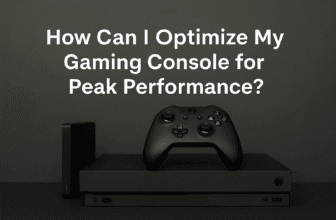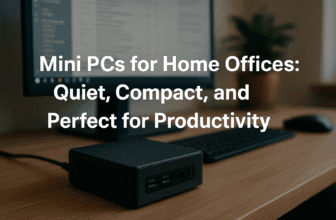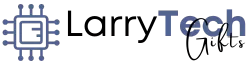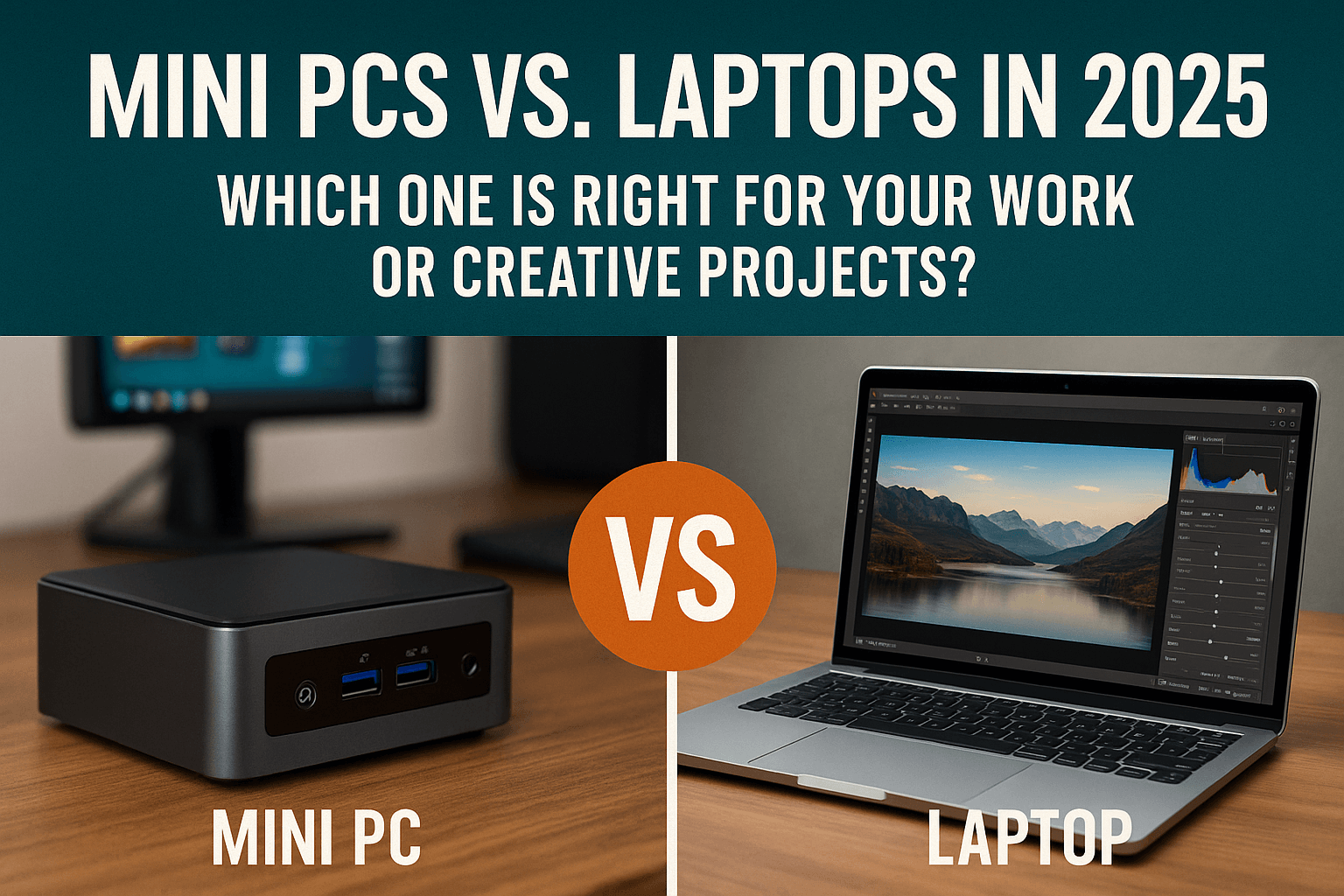
Introduction: The Tech Decision Facing Every Professional in 2025
Whether you’re a content creator, remote worker, business executive, student, or gamer, your daily productivity hinges on your hardware. In 2025, two of the most popular options—mini PCs and laptops—offer compelling benefits. But which one truly aligns with your workflow, lifestyle, and long-term needs?
Both mini PCs and laptops have evolved significantly in recent years. Mini PCs are now sleek, powerful, and highly energy-efficient, while modern laptops pack workstation-level specs into ultra-portable frames. But that doesn’t mean they’re interchangeable. Each excels in different scenarios.
This in-depth, SEO-optimized guide compares mini PCs and laptops in 2025, breaking down performance, portability, upgradeability, cost, and use cases to help you make the right choice.
1. Portability: The Undeniable Strength of Laptops
If you value mobility above all, laptops clearly win this category. Designed to be carried from coffee shops to airports, laptops are self-contained machines with built-in screens, batteries, keyboards, and trackpads.
Pros of Laptops in 2025:
- Lightweight designs starting at 2.5 lbs.
- All-in-one functionality—no need for extra peripherals.
- Long battery life (10–20 hours on modern ultrabooks).
- Great for on-the-go editing, coding, presentations, or content creation.
Mini PC Portability:
While mini PCs are portable in the sense that they’re small (usually under 2 liters in volume), they still require external monitors, keyboards, and power sources to function. Ideal for semi-portable setups (e.g., moving between home and office), but not suitable for mobile workflows.
Verdict: For digital nomads, students, or anyone who needs a complete workstation in their backpack, laptops remain unmatched.
2. Performance: Mini PCs Narrow the Gap—Or Surpass It
In 2025, performance parity between mini PCs and laptops is closer than ever. Many mini PCs now include desktop-grade CPUs and GPUs, while laptops use mobile-optimized components for energy efficiency.
Mini PC Performance Highlights:
- Can support desktop-class CPUs (Intel i9-13900K, Ryzen 9 7950X).
- Accept full-sized or mobile GPUs (some via eGPU enclosures).
- Better thermal management and consistent performance over long sessions.
- No power throttling during rendering, gaming, or data-heavy tasks.
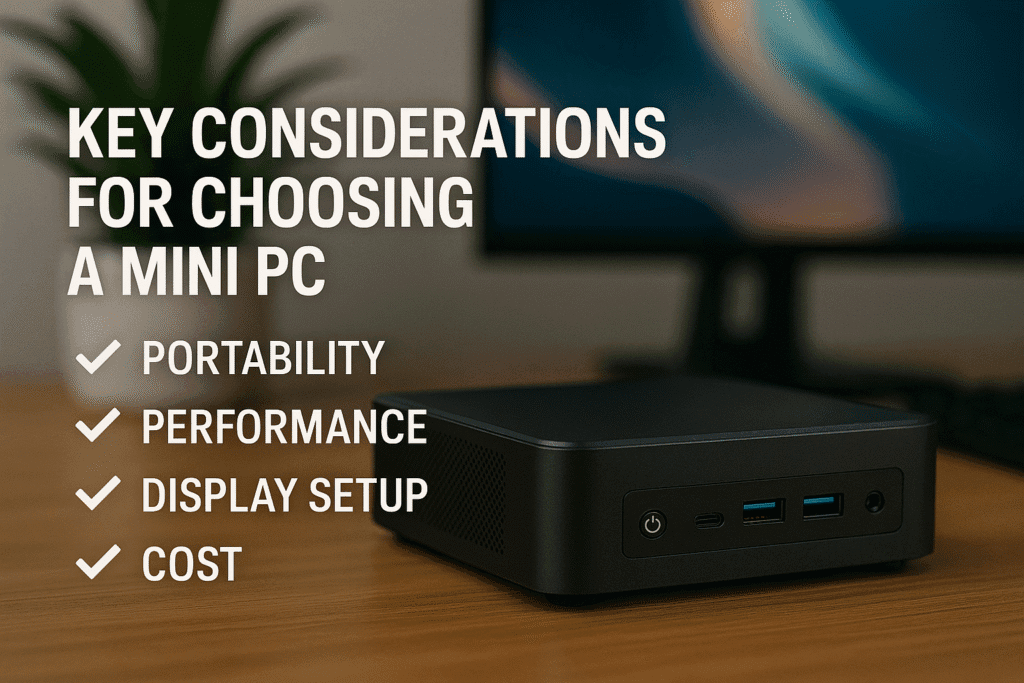
Laptop Performance Limitations:
- Use mobile-grade chips (e.g., Intel i9-13980HX, M3 Max).
- Thermally limited in slim designs—may throttle under sustained load.
- Ideal for short bursts of high performance, not continuous rendering or 3D modeling.
Verdict: For long work sessions, professional editing, gaming, and sustained computing tasks, mini PCs offer superior and more consistent performance.
3. Upgradeability and Customization: Mini PCs Win Big
One of the key advantages of mini PCs is the ability to upgrade components like RAM and storage. Some models even support GPU upgrades or eGPU connections via Thunderbolt 4.
Mini PC Upgrades:
- Add or upgrade NVMe SSDs and DDR5 RAM.
- Some support dual-channel memory and multiple drives.
- Advanced models support GPU swaps or external GPU enclosures.
Laptop Upgrades:
- Most ultrabooks have soldered RAM and non-upgradable SSDs.
- Gaming laptops may offer limited upgrade options (storage or RAM only).
- GPU, CPU, and display are fixed.
Verdict: If you want future-proofing and the ability to improve performance over time, mini PCs offer far more flexibility.
4. Display and Workspace Configuration
Laptops have the advantage of built-in displays, but they are often limited in size (13–17 inches). Mini PCs can drive multiple high-resolution monitors with ease.
Mini PC Display Capabilities:
- Support up to 3 or 4 external monitors (4K or even 8K).
- Ideal for video editing, trading, programming, and creative work.
- Cleaner multi-screen setups with fewer performance bottlenecks.
Laptop Display Capabilities:
- Integrated display + 1–2 external monitors (often limited by GPU or ports).
- Good for casual multitasking or productivity, but less ideal for professional use.
Verdict: For immersive, high-productivity desk setups, mini PCs provide far greater versatility and screen real estate.
5. Connectivity and Ports
Mini PCs are port-rich by design, while modern laptops are often thin and minimal—requiring dongles for full desktop functionality.
| Feature | Mini PC | Laptop |
|---|---|---|
| USB-A Ports | 4–6 standard | 1–2 |
| USB-C / Thunderbolt | 2–4 | 1–2 |
| HDMI/DisplayPort | Often built-in | Sometimes requires dongles |
| Ethernet | Standard | Rare or optional |
| SD Card Reader | Often external | Found on some models |
Verdict: Mini PCs offer desktop-level connectivity out of the box. Laptops may require docks and adapters to match their flexibility.
6. Cost and Value Over Time
Initial cost isn’t everything. You need to consider upgrade potential, lifespan, repairability, and long-term value.
Mini PC Cost Breakdown (2025):
- $700–$1200 for high-performance models
- Better thermal efficiency and fewer failures
- Easier to repair and upgrade

Laptop Cost Breakdown (2025):
- $1000–$2500 for performance-tier models
- Higher chance of wear and tear (hinges, batteries)
- Shorter upgrade paths and potential for full replacement

Shop Laptops
Verdict: While laptops are convenient, mini PCs offer better value over 3–5 years due to upgradeability, efficiency, and longevity.
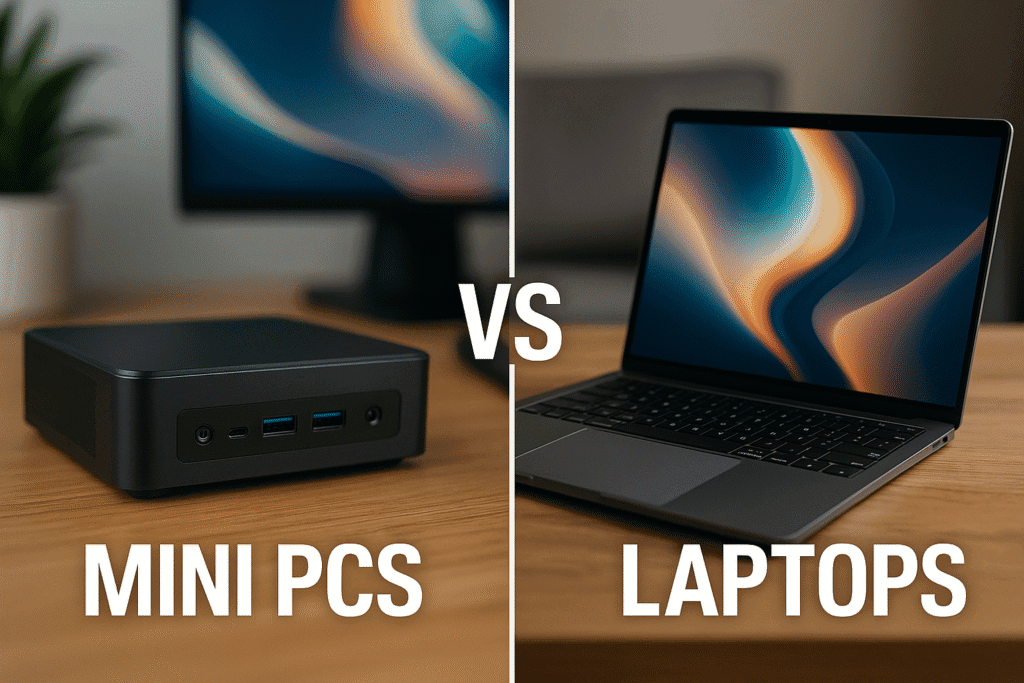
7. Use Case Scenarios: Which Device Fits Your Needs?
Use a Laptop If You:
- Travel frequently or work remotely from multiple locations.
- Need a fully self-contained system that doesn’t rely on external monitors.
- Prioritize convenience and portability over raw power.
- Use apps optimized for macOS or on-the-go creative work (like photography or blogging).
Use a Mini PC If You:
- Work primarily at a desk (home, office, or studio).
- Need consistent, long-term performance for video editing, coding, or 3D rendering.
- Want the flexibility to upgrade RAM, SSD, or GPU later.
- Prefer a multi-monitor setup for productivity.
8. Battery Life and Unplugged Performance
Laptops are built for mobility, but that benefit comes with the downside of power dependence. Even the best laptop batteries degrade over time.
Laptop Advantages:
- Work unplugged for up to 10–20 hours (depending on usage).
- Ideal for meetings, travel, and work-from-anywhere lifestyles.
Mini PC Limitations:
- Requires continuous access to power.
- Not designed for mobile use without an external battery pack or UPS.
Verdict: If working without an outlet is essential, a laptop is non-negotiable.
9. Cooling and Fan Noise
Mini PCs often use more robust cooling systems than ultra-thin laptops, meaning they stay cooler and quieter under sustained loads.
- Mini PC Cooling: Larger internal fans, airflow channels, and some models support liquid cooling.
- Laptop Cooling: Limited by space; fans can get loud under pressure.
Verdict: For quiet environments like audio editing or long render sessions, mini PCs are a better choice.
10. Longevity and Maintenance
Mini PCs often outlast laptops because they’re not subjected to daily wear (hinges, batteries, screens). Plus, they’re easier to maintain.
Laptops:
- Batteries degrade and need replacement in 2–3 years.
- Hinges, screens, and touchpads are common failure points.
- Repairs can be costly or impossible on sealed ultrabooks.
Mini PCs:
- No batteries, no screens—fewer mechanical failure points.
- Internal components are modular and easier to replace.
- Fan dusting and drive replacements are simple.
Verdict: Mini PCs are built to last and can often be refreshed with new parts to extend lifespan.

11. Security and Remote Management (For Businesses)
Mini PCs are often used in enterprise environments and support a range of security features:
- TPM 2.0 modules for encryption.
- BIOS-level management tools for IT teams.
- Easier to secure in physical environments due to smaller size.
Laptops offer remote wipe and encryption but are more vulnerable to theft or damage when taken off-site.
Verdict: For secure, in-office or hybrid deployments, mini PCs offer more controllable security.
Final Verdict: Which One Should You Choose in 2025?
| Feature | Winner |
|---|---|
| Portability | Laptop |
| Performance | Mini PC |
| Upgradeability | Mini PC |
| Multi-Display Support | Mini PC |
| All-in-One Convenience | Laptop |
| Long-Term Value | Mini PC |
| Noise & Cooling | Mini PC |
| Security & Maintenance | Mini PC |
Final Thoughts: Your Workstyle Determines Your Device
In 2025, both laptops and mini PCs offer exceptional value and performance—but they serve very different lifestyles.
Choose a laptop if your work is mobile, your space is limited, or your priority is flexibility. Choose a mini PC if you need top-tier power, multiple monitors, better cooling, or a long-lasting investment for a permanent workstation.
👉 Call to Action: Ready to choose your ideal setup? Explore the top-rated mini PCs and laptops of 2025 today and match your tech to your lifestyle, not the other way around.

I am a USMC Veteran who worked with a Lot of computers and Technology while I was in. I became hooked and learned a lot in my 20 years.
At my store, I am passionate about bringing you the latest tech products that enhance your everyday life. Our mission is to provide quality, innovation, and value, making sure you find the perfect gadgets to fit your needs. Thanks for Your Support.. Larry Mac