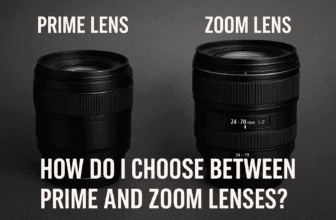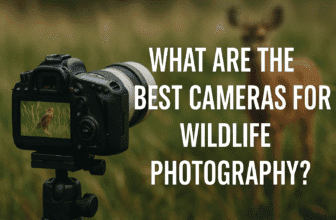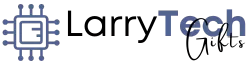Picture Perfect: The Best Camera Settings for Stunning Portraits 📸✨
Capturing a powerful portrait isn’t just about the person in front of the camera — it’s about the settings behind the lens. Whether you’re photographing with a DSLR, mirrorless camera, or even a high-end smartphone, knowing the best camera settings for portraits can mean the difference between a dull snapshot and a captivating, professional-grade image.
So what are the ideal settings for getting those dreamy backgrounds, razor-sharp eyes, and natural skin tones that draw people in? In this guide, we’ll break it all down — aperture, shutter speed, ISO, white balance, focus modes, and more.
Let’s fine-tune your photography skills and take your portraits to the next level. 🎯

🌟 1. Understanding Aperture: Your Best Friend for Bokeh
If there’s one setting that can transform your portraits instantly, it’s aperture.
What Is Aperture?
Aperture controls how much light enters your lens and also determines your depth of field (how much of the image is in focus).
- Lower f-stop (f/1.4 – f/2.8) = shallow depth of field = creamy blurred backgrounds (aka bokeh)
- Higher f-stop (f/5.6 – f/11) = deeper focus = better for group portraits or environmental shots
Recommended Aperture for Portraits:
- f/1.8 – f/2.8 for dreamy, single-subject portraits
- f/4 – f/5.6 for couples or partial group shots
- f/8 – f/11 for group portraits or environmental storytelling
🎯 Pro Tip: Don’t go too wide open unless your lens and lighting allow for it. Wide apertures can sometimes result in overly soft features if not focused properly.
⏱️ 2. Mastering Shutter Speed: Freeze or Flow
Shutter speed determines how long your camera sensor is exposed to light. It’s especially important for sharp, in-focus portraits — especially when shooting handheld or with moving subjects.
Recommended Shutter Speeds:
- 1/125 – 1/250 for steady subjects (ideal for classic portraits)
- 1/500 or faster for kids, pets, or anything in motion
- 1/60 or lower only if you’re using a tripod or going for artistic motion blur
📸 If you’re shooting with a longer lens (say 85mm or 135mm), make sure your shutter speed matches or exceeds the focal length to avoid blur.

🔦 3. ISO Settings: Keep It Low for Clean Portraits
ISO measures your camera’s sensitivity to light. Lower ISO = cleaner image. Higher ISO = more light but potentially more grain.
Ideal ISO Settings for Portraits:
- ISO 100–200: Best for bright, outdoor or studio conditions
- ISO 400–800: Good for indoor natural light portraits
- ISO 1600+: Use only when needed, and be ready to clean up digital noise in post-processing
🛠 Modern mirrorless and DSLR cameras handle higher ISO better than ever, so don’t fear pushing to ISO 800+ if necessary. Just be mindful of the trade-off between brightness and image quality.
🎨 4. White Balance: Natural Skin Tones Matter
Skin tone accuracy is everything in portrait photography. That’s where white balance (WB) comes into play.
WB Presets for Common Portrait Scenarios:
- Daylight: For outdoor portraits in direct sunlight
- Cloudy: Adds warmth to your images, great for overcast days
- Shade: Warms up cool tones under tree cover or buildings
- Tungsten/Incandescent: For indoor lighting that’s too warm
- Fluorescent: Neutralizes green tones from overhead lighting
Bonus Tip:
If you shoot in RAW, you can correct WB easily in post. But if you’re shooting JPEG, it’s best to nail it in-camera.
🎯 Pro Tip: When in doubt, use custom white balance by photographing a gray card before your shoot for the most accurate results.
🎯 5. Focus Mode and Depth of Field
Nothing ruins a portrait faster than a soft or missed focus — especially in close-up shots. Here’s how to ensure tack-sharp results every time.
Focus Settings to Use:
- Single Point Autofocus (AF-S / One Shot AF): Best for portraits where the subject isn’t moving
- Continuous Autofocus (AF-C / AI Servo): Great for kids, pets, or slight subject movement
- Eye Detection AF: Available on many newer cameras and phones — automatically locks focus on the eyes
Best Practice:
- Always focus on the eyes, especially the one closest to the camera.
- For more creative depth, use a wide aperture (f/1.8 – f/2.8) and let the background fade into bokeh bliss.

🌤️ 6. Lighting Tips: Complement Your Camera Settings
Camera settings are only as good as your lighting. Whether natural or artificial, the right lighting makes your subject glow.
Tips for Natural Light Portraits:
- Golden hour (sunrise or sunset) provides soft, warm lighting
- Use reflectors to bounce light onto the subject’s face
- Avoid direct midday sun unless using a diffuser
Tips for Studio or Flash Portraits:
- Use softboxes or ring lights for flattering shadows
- Position lights at 45-degree angles for depth
- Adjust ISO and aperture accordingly to balance exposure
🧰 Bonus: Use Manual Mode or Aperture Priority
To have full control over your settings, switch to Manual (M) or Aperture Priority (A or Av) mode.
Why Aperture Priority Works for Portraits:
- You set the aperture (for creative depth of field)
- The camera adjusts shutter speed automatically
- Ideal when lighting changes frequently (outdoors)
Why Manual Mode Rules:
- You control everything — ISO, shutter speed, aperture
- Better for consistent exposure in studio setups
📱 Best Settings for iPhone or Smartphone Portraits
Portrait photography with smartphones has come a long way. Use these settings for best results:
iPhone or Android Portrait Mode Tips:
- Use Portrait Mode to simulate shallow depth of field
- Tap to focus on the eyes
- Adjust exposure slider if the face is too bright or dark
- Use grid lines to align your shot using the rule of thirds
🎯 Recommended Product: Moment Telephoto 58mm Lens for Smartphones
This lens upgrade improves optical zoom and depth, delivering DSLR-style portraits right from your phone.
📸 Recommended Gear for Better Portraits
You don’t need the most expensive gear — just the right gear:
For DSLR & Mirrorless Users:
🎯 Recommended Product: Canon RF 85mm f/2 Macro IS STM Lens
Perfect for sharp, creamy bokeh portraits with stabilized performance — a go-to for Canon shooters.
🎯 Recommended Product: Nikon Z 50mm f/1.8 S Lens
A portrait photography favorite, offering sharp focus and exceptional low-light performance.
For Beginners:
🎯 Recommended Product: Sony Alpha ZV-E10 Mirrorless Camera
An excellent entry-level portrait camera with real-time eye autofocus and a flip screen.
🧠 Final Thoughts: Crafting Portraits That Pop
Getting the best camera settings for portraits isn’t about memorizing numbers — it’s about knowing how those numbers affect your images. When you understand the impact of aperture, shutter speed, ISO, white balance, and focus, you take control of your creative vision.
🎯 Here’s a quick cheat sheet:
- Aperture: f/1.8 – f/2.8 for blurred backgrounds
- Shutter Speed: 1/125 or faster for sharp portraits
- ISO: As low as possible for clean images
- White Balance: Match the lighting for natural skin tones
- Focus: Eyes sharp, use single-point or eye AF
📣 What’s Your Go-To Portrait Setting?
Have a favorite lens, camera mode, or lighting trick?
And if you’re ready to upgrade your gear, don’t forget to check out the recommended portrait lenses and accessories to elevate your shots.

I am a USMC Veteran who worked with a Lot of computers and Technology while I was in. I became hooked and learned a lot in my 20 years.
At my store, I am passionate about bringing you the latest tech products that enhance your everyday life. Our mission is to provide quality, innovation, and value, making sure you find the perfect gadgets to fit your needs. Thanks for Your Support.. Larry Mac