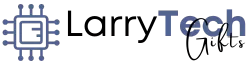Smartwatch Security 101: How to Keep Your Device Safe From Cyber Threats ⌚🛡️
Smartwatches have become more than just timekeepers — they’re health monitors, mobile payment devices, personal assistants, and even remote controllers for smart homes. But with all that power on your wrist comes a critical question: How can I keep my smartwatch secure from cyber threats?
If you’ve ever worried about hackers accessing your health data, tracking your location, or intercepting your messages through your wearable, you’re not paranoid — you’re proactive. This guide will walk you through smartwatch security best practices, from simple setups to more advanced safeguards. Let’s dive in. 👇
🕵️♂️ Why Smartwatch Security Matters
A smartwatch is essentially a tiny computer that’s always on you — and always connected. That means it can be vulnerable to:
- Unauthorized access to personal health and location data
- Cybercriminals intercepting messages or calls
- Malware from third-party apps
- Exposure during mobile payments
- Bluetooth and Wi-Fi hacking
Whether you’re using an Apple Watch, Samsung Galaxy Watch, Fitbit, or Garmin, you need to treat your smartwatch with the same level of caution as your smartphone or laptop.

🔐 Smartwatch Security Basics: Start With the Fundamentals
Before we jump into advanced techniques, start by locking down the essentials:
✅ Set a Strong Passcode
- Don’t use default codes like
0000,1234, or your birthday. - Use a complex combination of numbers or passphrases when available.
- Enable lock-on-wrist-removal so your watch locks automatically when it’s taken off.
✅ Enable Built-in Security Features
Most smartwatches include:
- Biometric authentication (fingerprint or face)
- Remote wipe options
- Two-factor authentication (2FA)
Use everything your device offers. These small steps create big barriers for would-be hackers.
💪 Strong Password Protection: More Than Just a Code
While your watch itself may rely on a passcode or biometric login, your connected smartphone and apps also need strong protection.
Best Practices:
- Use unique passwords for each account linked to your smartwatch (fitness apps, email, mobile payment apps).
- Activate 2FA wherever available.
- Use a password manager to store and rotate strong, encrypted passwords.
🎯 Recommended Product: YubiKey 5C NFC Security Key
This device adds physical two-factor authentication for extra protection on your smartphone or laptop — a great companion for securing devices linked to your smartwatch.

🔄 Regular Software Updates: Don’t Skip Them
Updates are your first line of defense. Cybercriminals often exploit known vulnerabilities in outdated software. Fortunately, most brands are constantly issuing patches to address them.
Tips:
- Turn on automatic updates when available.
- Regularly check for firmware updates via the app on your phone.
- Update any connected apps too — especially fitness or health tracking apps that sync with your watch.
📲 Example: Garmin, Apple, and Samsung frequently push silent updates to address system bugs — if you skip them, you’re missing vital security protection.
🚫 Avoiding Suspicious Apps: Don’t Let Malware In
Your smartwatch might support third-party apps, but that doesn’t mean they’re all safe.
What You Can Do:
- Download only from official app stores (Google Play, Apple App Store, Galaxy Store, etc.)
- Avoid sideloading apps or downloading APKs from unknown sources.
- Check app permissions: A fitness app shouldn’t need access to your contacts or messages.
- Read reviews and look for red flags like excessive permissions, frequent crashes, or recent negative updates.
👀 Red Flag: If a flashlight app wants access to your microphone or GPS, it’s probably not just a flashlight.
🧩 Two-Factor Authentication: Add Another Layer
Two-factor authentication (2FA) ensures that even if your password is stolen, hackers still need a second method to access your data.
How It Works:
- You log in using your username and password.
- A code is sent to your device or email, or you scan a biometric sensor.
- Only then can you access the account or device.

Enable 2FA For:
- Your smartwatch account (iCloud, Samsung account, etc.)
- Mobile banking apps
- Fitness and health platforms
🛠 Most watches allow 2FA to be set up directly from the phone app. For example, the Samsung Galaxy Watch supports it via Samsung Pass.
🔄 Bluetooth, Wi-Fi & NFC: Limit Open Connections
Always-on connections can expose your smartwatch to potential attacks.
Bluetooth Safety:
- Turn off Bluetooth when you’re not using it.
- Set your device to non-discoverable mode.
- Avoid pairing with public or unknown devices.
Wi-Fi Precautions:
- Avoid connecting your smartwatch to public Wi-Fi networks.
- Use VPN apps (if your smartwatch supports it) or ensure your phone uses one while tethered.
NFC/Mobile Payments:
- Always enable prompts for confirmation when tapping to pay.
- Use a locked wallet app that requires passcode or biometrics before use.
🎯 Recommended Product: Apple Watch Ultra 2
With a secure Secure Enclave chip, enhanced biometric support, and locked tap-to-pay systems, it’s one of the most secure smartwatches available today.
🧠 Educate Yourself: Know the Risks
Knowledge is your best defense. Here are a few common smartwatch security risks you should know:
- Data leaks via unencrypted cloud syncing
- Fake apps designed to mimic popular fitness tools
- Malicious updates from spoofed links
- Phishing attempts via smartwatch-connected email apps
Stay alert and question anything that feels off. Better to skip an app than invite a breach.
🛡️ Advanced Tips for Smartwatch Security
Want to go the extra mile? These expert-level tactics can supercharge your protection:
🔍 Monitor App Behavior
- Use mobile antivirus apps that also scan your smartwatch-connected apps.
- Watch for unusual battery drain or overheating — signs of background processes like malware.
🧑💼 Use Enterprise Settings (For Work Devices)
If your smartwatch is used for work-related emails or business tools:
- Ask IT about mobile device management (MDM).
- Set enterprise-level encryption for synced messages and calendars.

🔒 Disable Unused Features
- Turn off location tracking when not in use.
- Remove apps you don’t use regularly.
- Limit third-party API access for connected apps (like Spotify or Strava).
📦 Bonus Tip: Physical Safety Still Matters
Smartwatch stolen? A thief could access sensitive notifications, messages, or even payment methods.
Here’s what to do:
- Immediately remote lock or wipe your smartwatch using the phone app.
- Alert your mobile wallet provider and remove any connected cards.
- Change all synced passwords just to be safe.
✅ Final Thoughts: Your Smartwatch Deserves Real Security
In 2025 and beyond, cybersecurity isn’t optional — it’s essential. Your smartwatch may be small, but it holds a massive amount of personal data that deserves protection.
With just a few changes:
- 🔐 You can lock down your privacy
- 🔄 Prevent unauthorized access
- 🧠 Stay informed and in control
📣 What Do You Think?
- Are you already using strong passcodes and 2FA?
- Have you ever experienced a security issue with your smartwatch?
- What smartwatch do you use — and how secure do you feel it is?
👉 Don’t forget to check out the recommended security gear and settings to protect your tech lifestyle.

I am a USMC Veteran who worked with a Lot of computers and Technology while I was in. I became hooked and learned a lot in my 20 years.
At my store, I am passionate about bringing you the latest tech products that enhance your everyday life. Our mission is to provide quality, innovation, and value, making sure you find the perfect gadgets to fit your needs. Thanks for Your Support.. Larry Mac