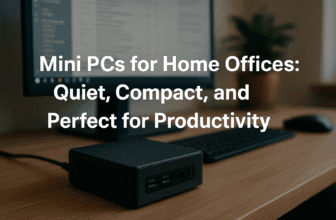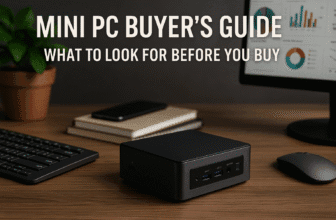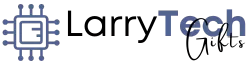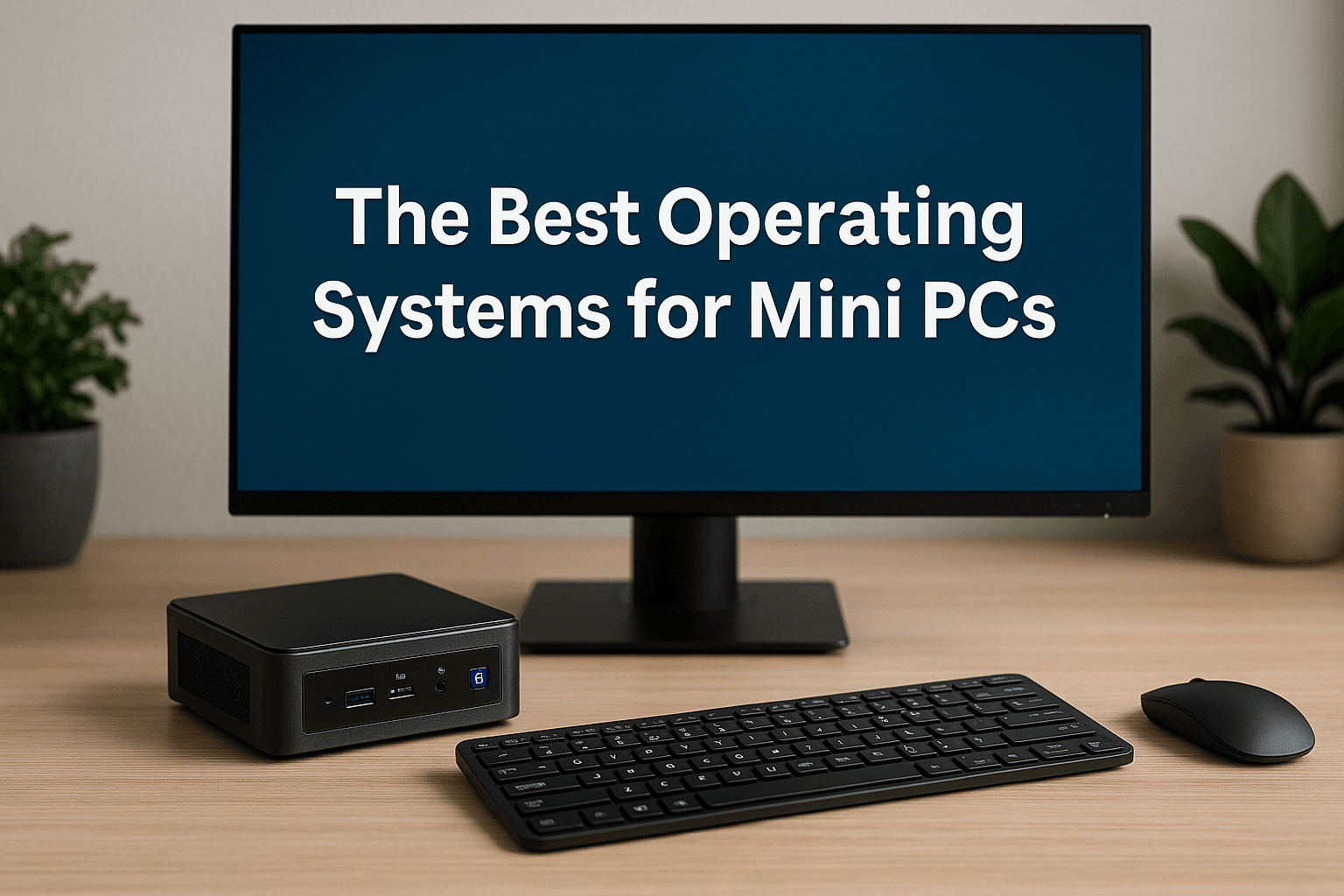
Introduction: Choosing the Right OS for Your Mini PC
Mini PCs are more powerful and versatile than ever before—capable of running everything from lightweight home servers to full-featured creative suites. But no matter how good your hardware is, your computing experience ultimately depends on one thing: the operating system.
The right OS determines your performance, security, app compatibility, and long-term satisfaction. Whether you’re a business user, creative professional, developer, gamer, or just want a sleek home setup, picking the best operating system for your mini PC is critical.
In this comprehensive guide, we’ll explore the top operating systems optimized for mini PCs in 2025. We’ll break down their pros and cons, use cases, resource demands, and compatibility with current hardware so you can make an informed choice.
1. Windows 11 Pro (2025 Edition)
✅ Best for: Business users, gamers, creative professionals
Windows 11 Pro remains the dominant OS for general-purpose use and commercial environments. Its seamless integration with productivity tools, wide app compatibility, and hardware flexibility make it a default choice for many mini PC owners.

Key Features:
- Full compatibility with Adobe Creative Cloud, Office 365, DaVinci Resolve, AutoCAD, etc.
- Improved performance on hybrid CPUs (Intel Alder/Raptor Lake, AMD Ryzen 7000).
- Native support for HDR, variable refresh rate, and DirectStorage (ideal for gaming).
- BitLocker encryption and Windows Hello biometric logins for enterprise-grade security.
Resource Needs:
- Minimum 8GB RAM; 16GB recommended for multitasking.
- At least a quad-core CPU for smooth performance.
Pros: Massive driver support, gaming-ready, multitasking powerhouse
Cons: Higher resource consumption; background services can impact performance on lower-end mini PCs
2. Linux (Ubuntu 24.04 LTS, Fedora 39, Pop!_OS)
✅ Best for: Developers, IT professionals, lightweight desktop environments
Linux has long been the go-to for developers and power users. In 2025, its popularity among mini PC enthusiasts continues to grow thanks to efficiency, security, and open-source flexibility.
Top Distros for Mini PCs:
- Ubuntu 24.04 LTS – Stable and well-supported for long-term use.
- Pop!_OS – Excellent for engineers, AI developers, and hybrid GPU mini PCs.
- Fedora 39 – Cutting-edge features and fast release cycle for enthusiasts.
Key Benefits:
- Extremely light on resources; can run on systems with as little as 4GB RAM.
- Terminal and development tools baked in.
- Snap and Flatpak packages simplify app installs.
- Ideal for headless servers, Docker hosts, and file sharing systems.
Pros: Secure, stable, highly customizable
Cons: Some learning curve; limited support for mainstream creative or Windows-based software
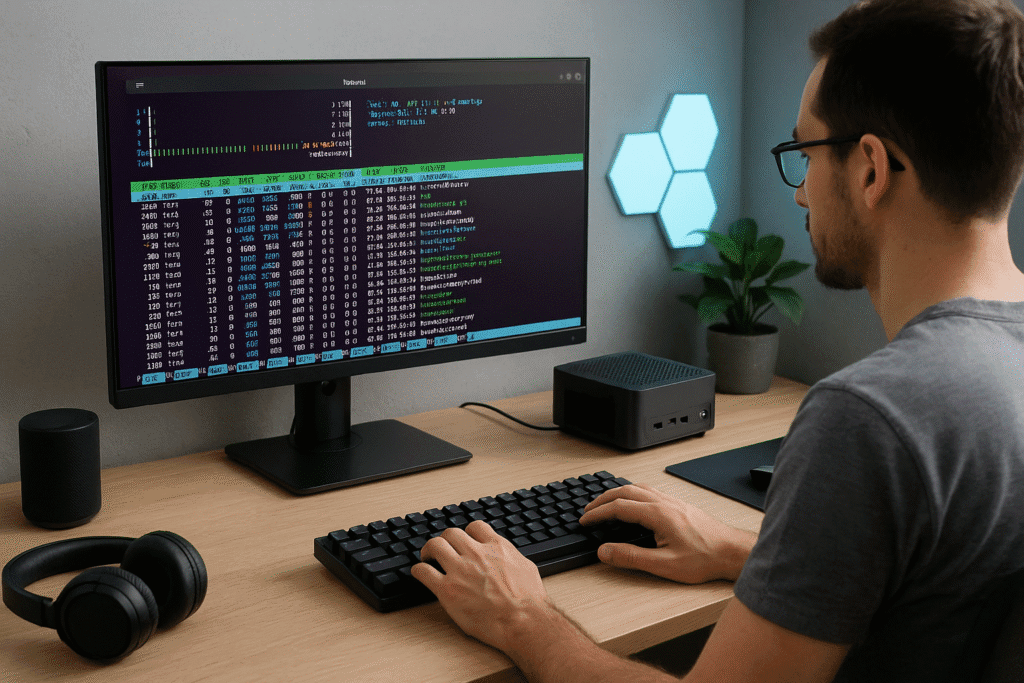
3. macOS Sonoma (on Apple Silicon Mac Mini)
✅ Best for: Creative professionals in the Apple ecosystem
Apple’s M-series Mac Minis (now in M3 and M3 Pro variants) run macOS Sonoma—a refined OS known for its seamless UX, pro-grade media performance, and tight hardware/software optimization.
Why macOS Shines on Mini PCs:
- Optimized for Final Cut Pro, Logic Pro, and Affinity Suite.
- Excellent multitasking with unified memory architecture (no separate RAM/GPU pools).
- Continuity with iPhone/iPad for universal copy/paste, calls, and AirDrop.
- Extremely power-efficient; Mac Mini M3 idles under 10W.
Pros: Best-in-class for creatives, polished interface, unmatched energy efficiency
Cons: Hardware locked to Apple; no gaming support outside of Apple Arcade or cloud
4. ChromeOS Flex
✅ Best for: Casual users, schools, kiosks, and aging mini PCs
ChromeOS Flex is Google’s lightweight, cloud-first OS, reimagined for modern hardware and recycled PCs. While limited in offline features, it shines in budget-friendly and educational settings.
Top Features:
- Boots in seconds; optimized for low-resource machines.
- Built-in virus protection and sandboxing.
- Seamless access to Google Workspace (Docs, Sheets, Gmail).
- Remote management options for IT teams (especially in education).
Who Should Use It:
- Those who spend 90% of their time in a browser.
- Public kiosks or signage solutions.
- Users repurposing old mini PCs as basic internet terminals.
Pros: Ultra-lightweight, secure, great for web-centric use
Cons: No support for desktop apps (like Adobe or Microsoft Office full editions)

5. SteamOS 3.5 (Gaming-Focused Linux Variant)
✅ Best for: Gamers and entertainment setups
Originally designed for Steam Deck, SteamOS is now optimized for small gaming PCs, including mini PCs with discrete or eGPU support. It delivers a console-like interface with full Linux compatibility underneath.
Why It Works:
- Direct access to your Steam library with Proton/Wine support for Windows games.
- Integrated gamepad navigation; plug-and-play with big-screen TVs.
- Auto-updates and rollback for stable performance.
- Strong compatibility with AMD and NVIDIA GPUs.
Pros: Gaming-friendly, low system overhead, media center ready
Cons: Limited desktop functionality without tinkering
6. Lightweight Linux Distros for Legacy Mini PCs
Not all mini PCs in 2025 are top-spec. For older models or small form factor systems with limited RAM and storage, lightweight Linux distros breathe new life into them.
Best Choices:
- Linux Mint XFCE Edition
- Zorin OS Lite
- Lubuntu 24.04
These run smoothly on systems with as little as:
- Dual-core CPU
- 2–4GB RAM
- 32GB storage
Perfect for:
- Media streaming boxes
- File servers
- Retro gaming stations
- Digital signage
Pros: Revives older systems, ultra-light footprint
Cons: Not suitable for intensive workloads

OS Comparison Table for Mini PC Use in 2025
| Operating System | Best For | Resource Use | Software Compatibility | Customization |
|---|---|---|---|---|
| Windows 11 Pro | Business, Gaming, Design | High | Excellent (Creative + Office) | Medium |
| macOS Sonoma | Apple Creatives | Low-Medium | Apple-only apps (FCP, Logic) | Low |
| Ubuntu / Linux | Developers, Admins | Low-Medium | Open Source, Some Creative | High |
| ChromeOS Flex | Web Users, Schools | Very Low | Web Apps Only | Low |
| SteamOS | Gaming and Media Centers | Medium | Steam + Proton Games | Medium |
| Linux Lite/XFCE | Legacy or Low-End Hardware | Very Low | Open Source | High |
Final Thoughts: Your Mini PC Deserves the Right OS
The best mini PC in the world can be hampered by the wrong operating system. Choosing your OS should reflect:
- What kind of work you do
- How much system performance you need
- What apps and tools you rely on
- Your comfort with customization and open-source software
Mini PCs thrive when paired with the right software. Whether you want a secure Linux development machine, a 4K video editing suite, a quiet home server, or a cloud-ready productivity station, there’s an OS optimized for that.
👉 Call to Action: Ready to unlock the full potential of your mini PC? Try one of these optimized operating systems in 2025 and transform how you work, create, and connect.

I am a USMC Veteran who worked with a Lot of computers and Technology while I was in. I became hooked and learned a lot in my 20 years.
At my store, I am passionate about bringing you the latest tech products that enhance your everyday life. Our mission is to provide quality, innovation, and value, making sure you find the perfect gadgets to fit your needs. Thanks for Your Support.. Larry Mac