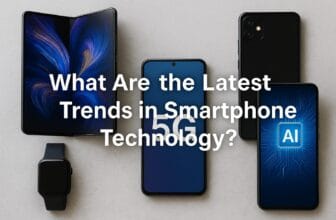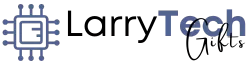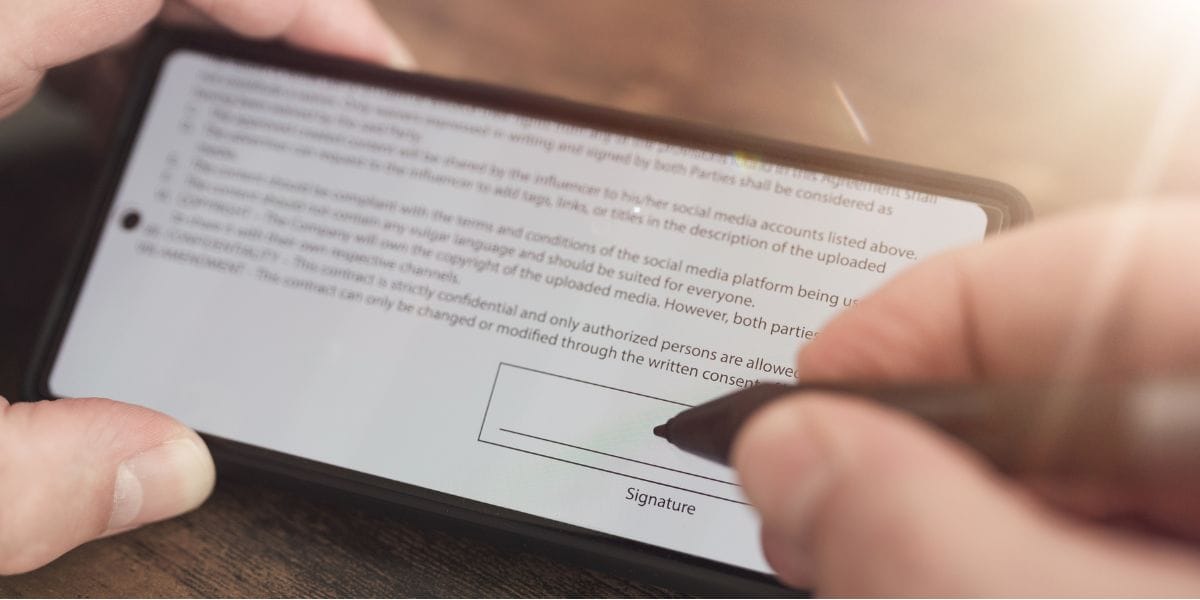
What Are the Benefits of Using a Smartphone With a Stylus?
When was the last time you wished your smartphone could do more? Sure, touchscreens are great, but what if you could interact with your phone in a way that felt more precise, intuitive, and powerful?
Enter the smartphone stylus—a tool that’s been around for years but is often overlooked. While many people associate styluses with tablets or graphic design, using a stylus with a smartphone can unlock a world of benefits, from boosting productivity to unleashing creativity.
Whether you’re a professional, a student, or someone who loves to sketch, take notes, or work efficiently, a stylus can transform how you use your smartphone. Let’s explore why using a stylus-equipped phone might just be the upgrade you didn’t know you needed.
1. Enhanced Precision and Accuracy
Why is a Stylus More Precise Than Your Fingers?
Think about the small buttons, fine details, and precise selections you sometimes struggle with on your phone. A stylus provides pinpoint accuracy, making every tap, swipe, and gesture more controlled and precise.
📌 How It Helps:
✅ Accurate Touch Input: No more accidental clicks or selecting the wrong option.
✅ Perfect for Small Interfaces: Great for navigating websites, apps, and editing text.
✅ Ideal for Editing Photos & Videos: Make precise adjustments without zooming in excessively.
💡 Example: If you’ve ever tried editing a photo on your phone, you know how tricky it can be to make fine adjustments with just your fingers. A stylus allows for pixel-perfect precision, making it easier to erase, adjust exposure, or fine-tune an image.
2. Seamless Note-Taking and Sketching
A Digital Notebook at Your Fingertips

Do you love taking handwritten notes, but hate carrying around a notebook? A stylus lets you write naturally on your smartphone, turning your device into a paperless journal.
📌 Stylus Benefits for Note-Taking:
✅ Fast and Easy Jotting: Write quick reminders without unlocking your phone (Samsung’s S Pen feature).
✅ Convert Handwriting to Text: Many stylus-friendly apps convert handwritten notes into digital text for easy organization.
✅ Annotate Documents: Perfect for marking up PDFs, signing contracts, and making study notes.
💡 Example: Students can use a stylus to handwrite lecture notes on their smartphones, then convert them into text for easy studying later.
🎨 For Sketching and Creativity:
- Draw diagrams, doodles, or mind maps effortlessly.
- Use pressure sensitivity for more realistic strokes in digital art.
- Access a variety of brushes, colors, and tools with stylus-compatible apps like Adobe Fresco or Procreate.
3. Improved Productivity and Efficiency
A stylus isn’t just for artists and note-takers—it’s a game-changer for professionals and multitaskers.
📌 How a Stylus Boosts Productivity:
✅ Quick Navigation: Faster than using fingers for scrolling through documents, emails, or spreadsheets.
✅ Multi-Tasking: Drag, drop, and switch between apps effortlessly.
✅ Handwriting Recognition: Convert written notes into text without needing a keyboard.
💡 Example: Business professionals can use a stylus to sign digital documents on the go, eliminating the need for printing, scanning, or faxing.
4. Unlocking Creative and Artistic Possibilities
Turn Your Smartphone Into a Portable Art Studio

For creative individuals, a stylus transforms a phone into a digital canvas. Whether you enjoy sketching, designing, or coloring, a stylus provides the control and finesse needed for expressive digital art.
📌 Creative Benefits of a Stylus:
✅ Pressure Sensitivity: Mimics the feel of real pens and brushes.
✅ Natural Drawing Experience: More control over shading, stroke width, and blending.
✅ Perfect for Concept Artists and Designers: Create quick sketches and visual ideas anywhere.
💡 Example: A graphic designer can use a stylus-equipped phone to sketch out logo ideas, then refine them on a tablet or computer later.
5. Accessibility and User-Friendly Interaction
Great for People With Dexterity Challenges
For individuals with limited mobility or dexterity issues, a stylus makes interacting with a touchscreen easier and more comfortable.
📌 Stylus Accessibility Benefits:
✅ Better control for those with shaky hands or arthritis.
✅ Easier than touch gestures for individuals with disabilities.
✅ More comfortable than extended finger use, reducing strain.
💡 Example: A person with arthritis may find it painful to type on a small touchscreen. A stylus provides a more comfortable, ergonomic alternative.
6. Fewer Smudges and a Cleaner Screen
How often do you wipe fingerprints off your phone screen? Using a stylus keeps your screen cleaner, reducing the need for constant wiping.
📌 How It Helps:
✅ Prevents Finger Smudges: No more oily fingerprints on your display.
✅ Reduces Bacteria Spread: Your phone stays more hygienic.
✅ Less Screen Wear Over Time: Minimizes direct contact, reducing screen degradation.
💡 Example: If you use your phone in the kitchen, a stylus lets you scroll through recipes without touching the screen with greasy fingers.
Are There Any Downsides to Using a Stylus?
While a stylus offers many benefits, there are a few drawbacks to consider:
📌 Potential Cons of Using a Stylus:
❌ Small Size = Easy to Lose (Unless stored in a built-in slot).
❌ Needs Charging (for Active Styluses) – Some styluses require charging or batteries.
❌ Not All Apps Support Stylus Input – Compatibility depends on your phone and apps.
💡 Solution: If you’re prone to losing small accessories, choose a phone with a built-in stylus slot like the Samsung Galaxy Note series.
Popular Smartphones With Built-In Styluses

If you’re considering getting a stylus-equipped smartphone, here are some of the best options:
📌 Top Smartphones With Styluses:
✅ Samsung Galaxy S23 Ultra – One of the best stylus-integrated phones, featuring the S Pen.
✅ Samsung Galaxy Note 20 Ultra – A powerhouse for professionals and creatives.
✅ Moto G Stylus (2023) – A budget-friendly option with solid stylus functionality.
✅ LG Stylo 6 – A mid-range phone with a built-in stylus for everyday use.
💡 Tip: If you already own a phone without a built-in stylus, you can still buy a universal stylus that works with most smartphones.
Final Thoughts: Is a Stylus Smartphone Worth It?
If you’re looking for greater precision, improved productivity, or creative freedom, a smartphone with a stylus is definitely worth considering. Whether you’re a note-taker, artist, professional, or casual user, the benefits of a stylus can enhance how you interact with your device.
Key Takeaways:
✔ Enhanced precision for tapping, editing, and drawing.
✔ Seamless note-taking & document annotation.
✔ Boosted productivity & multitasking capabilities.
✔ Creative freedom for digital art & sketching.
✔ Better accessibility for those with dexterity challenges.
✔ Fewer smudges & a cleaner screen.
💬 What do you think? Do you use a stylus with your phone?

I am a USMC Veteran who worked with a Lot of computers and Technology while I was in. I became hooked and learned a lot in my 20 years.
At my store, I am passionate about bringing you the latest tech products that enhance your everyday life. Our mission is to provide quality, innovation, and value, making sure you find the perfect gadgets to fit your needs. Thanks for Your Support.. Larry Mac