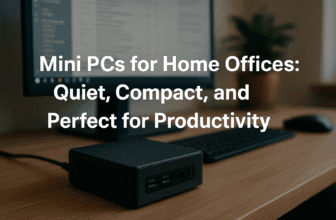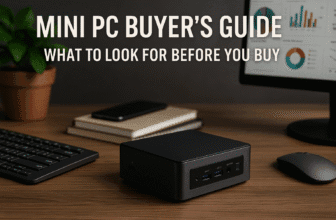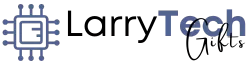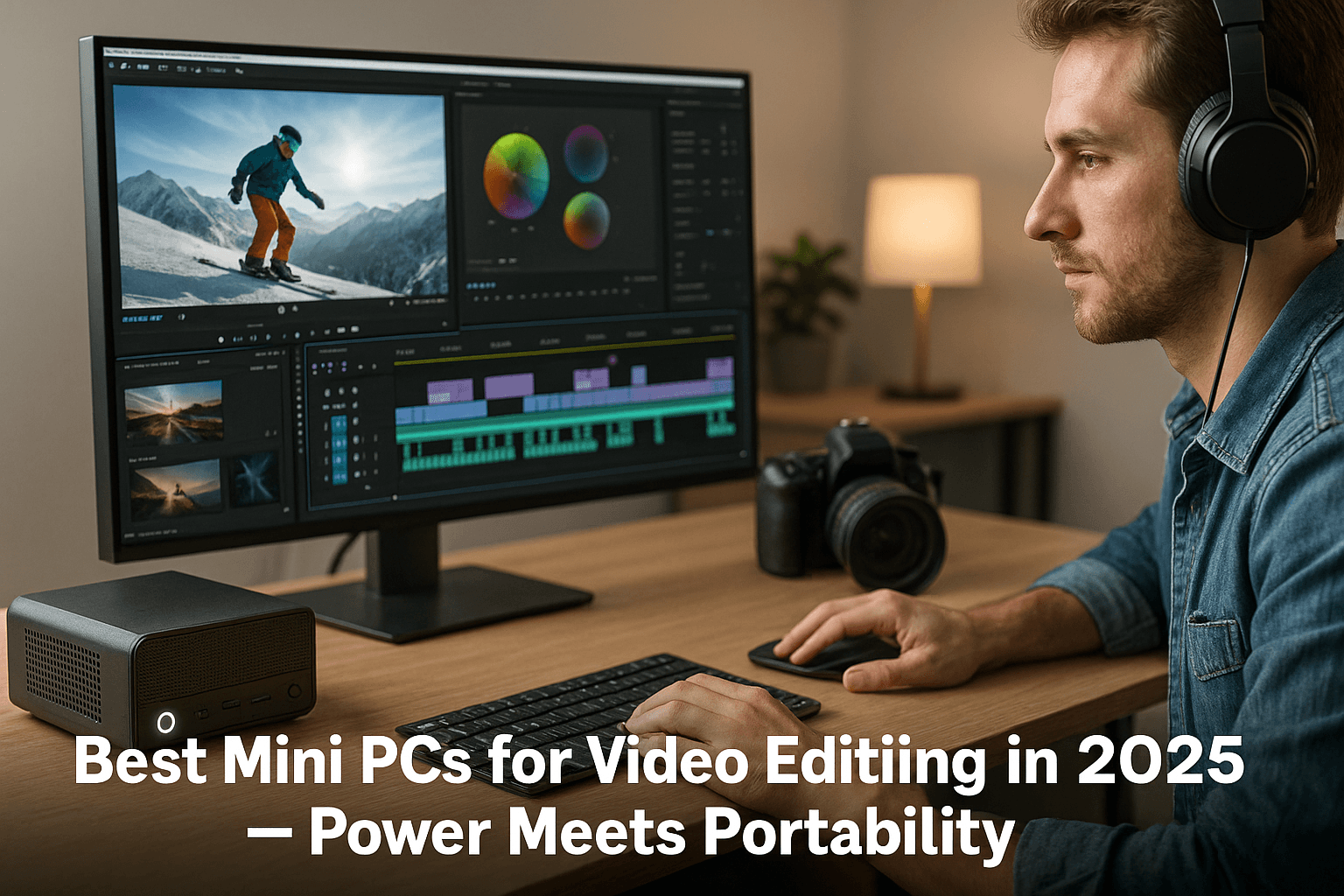
Introduction: Why Mini PCs Are a Smart Choice for Video Editors in 2025
In 2025, video content dominates everything—from YouTube and TikTok to corporate training, advertising, and cinematic film production. As demand for video creation grows, so does the need for powerful editing workstations. But what if you could get desktop-level video editing power in a device smaller than a shoebox?
That’s exactly what today’s mini PCs offer.
Thanks to advancements in CPUs, GPUs, and thermal efficiency, modern mini PCs can now run demanding video editing software like Adobe Premiere Pro, DaVinci Resolve, and Final Cut Pro without compromise. For video editors who value space-saving setups, mobility, or minimalist aesthetics, a well-equipped mini PC is the perfect solution.
This guide explores why mini PCs are ideal for video editing in 2025, which specs to prioritize, and which models deliver the best performance in real-world editing scenarios.
Why Mini PCs Are Ideal for Video Editing in 2025
✅ Compact Form Factor Without Sacrificing Power
Mini PCs now offer hardware configurations that rival mid-range desktops. With integrated or discrete GPUs, high-core-count CPUs, and support for fast NVMe SSDs, they’re capable of real-time 4K editing, timeline scrubbing, and complex color grading workflows.
✅ Portability for On-the-Go Creators
If you travel for shoots, collaborate with clients on-site, or move between workstations, a mini PC provides workstation power in a travel-ready form.
✅ Energy Efficiency and Quiet Operation
Unlike full towers that draw significant power and emit loud fan noise, mini PCs are engineered for silent or ultra-quiet operation—perfect for editing sessions that require focus and minimal distractions.

What to Look for in a Mini PC for Video Editing
1. CPU (Central Processing Unit)
Your CPU handles encoding, effects processing, and playback. You need multiple cores and high single-thread performance.
| Editing Task | Recommended CPU |
|---|---|
| 1080p Editing | Intel i5 / AMD Ryzen 5 |
| 4K Editing & Color Grading | Intel i7/i9 / AMD Ryzen 7/9 |
| 6K & 8K RAW Workflows | Intel i9 / AMD Ryzen 9 |
Minimum: 6-core CPU
Ideal: 8 to 16 cores for smooth playback and background rendering.
2. GPU (Graphics Processing Unit)
While not every editing task is GPU-dependent, most modern NLEs (Non-Linear Editors) use GPU acceleration for real-time playback, rendering effects, and exporting.
| Task Type | Recommended GPU |
|---|---|
| Basic 1080p Projects | Intel Iris Xe / AMD Radeon Vega (integrated) |
| 4K Video Editing | NVIDIA RTX 3050 / 4060 / AMD RX 7600 |
| 8K Editing / VFX | NVIDIA RTX 4070+ / AMD RX 7900 |
Tip: NVIDIA GPUs offer better CUDA acceleration in Adobe Premiere and DaVinci Resolve.
3. RAM (Memory)
Editing software thrives on RAM. More memory equals faster timeline scrubbing, quicker renders, and smoother multitasking.
| Project Complexity | Minimum RAM |
|---|---|
| Basic Editing | 16GB |
| 4K Multicam or Effects | 32GB |
| 6K/8K Editing / Heavy Projects | 64GB+ |
Choose a mini PC that supports RAM upgrades to grow with your workflow.
4. Storage: Speed and Capacity Matter
Fast access to large video files is crucial.
- Boot Drive: 1TB NVMe SSD for OS, software, and current projects.
- Storage Drive: 2TB+ HDD or external SSD/NAS for media archives.
- Recommended Speed: Look for SSDs with 3000+ MB/s read/write speeds.
Tip: Keep your OS and editing software on the primary drive. Use a second internal or external SSD for active project files.
5. Ports and Connectivity
Video editing involves lots of peripherals—external drives, SD card readers, cameras, displays, and audio gear.
Essential ports for editors:
- Thunderbolt 4 or USB-C for high-speed transfers and eGPU support
- HDMI 2.1 / DisplayPort for 4K+ monitor output
- USB-A for legacy devices
- Ethernet for fast network backups or media transfers
- Wi-Fi 6E and Bluetooth 5.3 for wireless accessories and file sync

Top Mini PCs for Video Editing in 2025
1. Intel NUC 13 Extreme “Raptor Canyon”
- CPU: Intel Core i9-13900K (24 cores)
- GPU: Supports full-sized NVIDIA RTX 4070/4080
- RAM: Up to 64GB DDR5
- Storage: Dual NVMe SSD slots
Why It Stands Out: Desktop-class performance in a compact 14-liter chassis. Great for editors needing serious horsepower.
2. Apple Mac Mini M3 Pro
- CPU/GPU: Apple M3 Pro chip with 12-core CPU, 18-core GPU
- RAM: Up to 36GB Unified Memory
- Storage: Up to 2TB SSD
Best For: Editors using Final Cut Pro or working within the macOS ecosystem. Excellent ProRes performance.
3. Beelink GTR7 Pro
- CPU: AMD Ryzen 9 7940HS
- GPU: Integrated Radeon 780M (supporting eGPU via USB4)
- RAM: 32GB (upgradable)
- Storage: 1TB NVMe SSD
Best Budget Option: Ideal for 1080p to 4K workflows on a budget. Upgrade-friendly and surprisingly capable.
4. ASUS ROG NUC 2025
- CPU: Intel Core i9-14900HX
- GPU: NVIDIA RTX 4080
- RAM: 64GB DDR5
- Storage: 2TB PCIe 4.0 SSD
Best for Power Users: Handles 8K editing, VFX work, and fast multicam 4K projects with ease.

Ideal Accessories for Mini PC Video Editing Setups
To create a complete editing station:
- Display: 27”–32” 4K monitor with 100% AdobeRGB or DCI-P3 color
- Audio: Studio monitors or pro headphones (e.g., Sony MDR-7506)
- Storage: External SSD/NAS for media archives (Synology DS923+)
- Dock: Thunderbolt 4 dock for connecting multiple devices
- Keyboard/Mouse: Ergonomic setup with macro support for editing shortcuts
Common Mini PC Video Editing Mistakes to Avoid
- Buying Insufficient RAM: 8GB won’t cut it for modern editing tasks.
- Relying on Slow External Drives: Invest in high-speed NVMe SSDs or Thunderbolt 3/4 enclosures.
- Ignoring GPU Requirements: Some editing platforms rely heavily on GPU acceleration.
- Forgetting Color Accuracy: Always choose a calibrated monitor for reliable grading.
Final Thoughts: Can a Mini PC Handle Professional Video Editing in 2025?
Absolutely. Today’s best mini PCs rival traditional towers in performance while saving space, energy, and noise. Whether you’re editing 1080p YouTube videos or crafting feature-length 8K films, there’s a mini PC that fits your budget and workflow.
Mini PCs give editors the flexibility to build powerful mobile workstations, clean minimalist desks, and scalable multi-display studios—all without sacrificing performance.
👉 Call to Action: Ready to upgrade your editing rig? Choose a mini PC that meets your creative demands and edit smarter, faster, and more efficiently in 2025.

I am a USMC Veteran who worked with a Lot of computers and Technology while I was in. I became hooked and learned a lot in my 20 years.
At my store, I am passionate about bringing you the latest tech products that enhance your everyday life. Our mission is to provide quality, innovation, and value, making sure you find the perfect gadgets to fit your needs. Thanks for Your Support.. Larry Mac