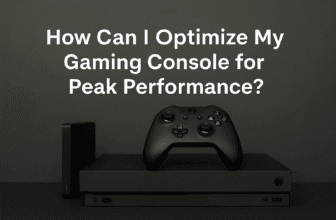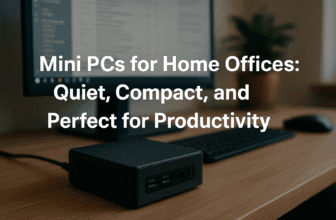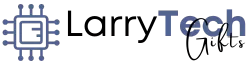Why Mini PCs Are the Future of Business Computing in 2025
Introduction: Compact Power That’s Redefining the Workplace
The traditional business office is undergoing a major transformation. As companies shift toward remote work, hybrid models, and open-concept workspaces, the demand for powerful yet compact computing solutions has never been higher. Enter the mini PC—a device once dismissed as underpowered, now poised to dominate the business landscape in 2025 and beyond.
Modern mini PCs have evolved into high-performance workhorses capable of handling demanding business tasks, from advanced data analytics and video conferencing to creative design work and cloud-based operations. They offer the performance of traditional desktops without the bulky hardware footprint, providing a sleek and efficient alternative for forward-thinking organizations.
In this in-depth guide, we’ll explore why mini PCs are becoming the preferred choice for modern businesses, what advantages they offer over traditional desktop solutions, and how to choose the right mini PC for your organization’s needs.
Why Mini PCs Are Perfect for the Modern Workplace
1. Space-Saving Designs for Clean, Efficient Offices
Office real estate is expensive, and maximizing usable space is a top priority for businesses. Mini PCs are compact enough to be mounted behind monitors, tucked under desks, or even integrated into conference rooms without cluttering valuable workspace.
- Mini PCs typically measure less than 8 inches in width and height.
- Ideal for open-concept offices, coworking spaces, and remote home offices.
- Create minimalist, distraction-free work environments that enhance productivity.

2. Energy Efficiency That Lowers Operational Costs
In a time when businesses are actively working to reduce their carbon footprints and cut energy costs, mini PCs stand out as highly energy-efficient solutions.
| Device Type | Average Power Consumption | Annual Energy Cost (Per Unit) |
|---|---|---|
| Mini PC | 65 – 100 Watts | $60 – $100 |
| Desktop Tower | 300 – 500 Watts | $200 – $400 |
By switching to mini PCs, companies can significantly reduce their energy consumption across hundreds or even thousands of workstations, translating into substantial long-term savings.
3. Modern Connectivity for Hybrid and Remote Work
The rise of hybrid and remote work models demands devices that can seamlessly connect with cloud platforms, collaboration tools, and remote access software. Mini PCs deliver on all fronts:
- Equipped with Wi-Fi 6E and Bluetooth 5.3 for fast, reliable wireless connections.
- Thunderbolt 4 and USB-C ports for connecting to high-speed storage and displays.
- Easily portable for employees who alternate between home and office setups.
Performance: Can a Mini PC Replace a Desktop?
The biggest question many IT managers ask is whether a mini PC can deliver the same performance as a traditional desktop. The answer is a resounding yes—if you choose the right hardware.
| Task Type | Mini PC (Intel i7/Ryzen 7) | Desktop (Intel i9/Ryzen 9) |
|---|---|---|
| Office Work | ✅ Excellent | ✅ Excellent |
| Video Conferencing | ✅ Excellent | ✅ Excellent |
| Data Analysis | ✅ Good | ✅ Excellent |
| Graphic Design | ✅ Good | ✅ Excellent |
| Heavy Data Processing | ⚠️ Moderate | ✅ Excellent |
For most business workloads, including cloud-based software, CRM platforms, financial modeling, and project management tools, mini PCs provide more than enough processing power. Only highly specialized fields like AI research, video production, and 3D modeling may still require full-sized workstations.
How Mini PCs Lower Total Cost of Ownership
Beyond their smaller upfront price tags, mini PCs offer businesses a much lower total cost of ownership (TCO) over three to five years.
| Category | Mini PC (3 Years) | Desktop (3 Years) |
|---|---|---|
| Initial Cost | $800 – $1,500 | $1,200 – $2,500 |
| Energy Costs | $150 – $250 | $450 – $900 |
| Maintenance | Low | Medium to High |
| Upgrade Costs | Limited or None | $300 – $1,000 |
| Total Estimate | $950 – $1,750 | $1,950 – $4,400 |
Key Takeaway: Mini PCs save businesses money not only through energy efficiency but also through reduced maintenance needs and longer operational life due to less wear on components.

Key Features to Consider When Buying a Mini PC for Business
1. Processing Power (CPU)
Choose a CPU that matches your business tasks:
| Workload Type | Recommended CPU |
|---|---|
| Basic Office Work | Intel i5 / AMD Ryzen 5 |
| Data Analysis | Intel i7 / AMD Ryzen 7 |
| Creative Work | Intel i7+ / AMD Ryzen 7+ |
2. Memory (RAM)
Memory is critical for multitasking:
| Business Function | Recommended RAM |
|---|---|
| Office Productivity | 8GB – 16GB |
| Heavy Multitasking | 16GB – 32GB |
| Design and Analytics | 32GB+ |
3. Storage Solutions
- NVMe SSD for fast boot times and file access.
- At least 512GB storage; 1TB recommended for teams working with large files.
- Support for external storage and cloud backups.
4. Connectivity
- Wi-Fi 6E and Bluetooth 5.3 for fast, stable wireless communication.
- Thunderbolt 4 and USB-C for future-proof peripheral connections.
- Dual or triple display outputs for multi-monitor setups.
Best Mini PCs for Business Use in 2025
| Model | CPU | RAM | Storage | Key Features | Price Range |
|---|---|---|---|---|---|
| Intel NUC 13 Pro | Intel i7-13700H | 32GB | 1TB SSD | Thunderbolt 4, Wi-Fi 6E | $1,100-$1,500 |
| Apple Mac Mini M3 | Apple M3 Chip | 16GB | 1TB SSD | Seamless macOS Integration | $1,300-$1,700 |
| Beelink SER7 | AMD Ryzen 7 7840HS | 32GB | 1TB SSD | Budget-friendly, Dual HDMI | $800-$1,000 |
| ASUS PN64-E1 | Intel i9-13900H | 32GB | 2TB SSD | Ultra-compact, High Performance | $1,500-$2,000 |

How Mini PCs Support Remote Work and Hybrid Teams
With more businesses shifting to flexible work environments, mini PCs offer the ideal blend of portability and performance for remote employees.
- Portability: Lightweight and compact, mini PCs are easy to transport between home and office.
- Cloud Integration: Perfect for accessing remote desktops, virtual machines, and cloud collaboration tools.
- Security: Many business-grade mini PCs include built-in security features like TPM (Trusted Platform Module) chips, biometric authentication, and enterprise-level encryption.
Pro Tip: Pair mini PCs with docking stations to create powerful hybrid workstations that are easy to plug in and use at any location.

Mini PCs in Specialized Business Environments
1. Conference Rooms and Meeting Spaces
Mini PCs are perfect for powering digital whiteboards, video conferencing setups, and interactive display systems in modern conference rooms.
- Quick boot times for seamless presentations.
- Easy integration with video conferencing platforms like Microsoft Teams and Zoom.
- Supports multiple 4K displays for immersive presentations.
2. Retail and Point-of-Sale (POS) Systems
Compact and reliable, mini PCs make ideal POS systems, powering everything from touchscreen kiosks to digital signage.
- Low maintenance and energy consumption.
- Supports wireless payment technologies.
- Easily mounted behind screens or under counters.
3. Creative Agencies and Design Teams
While mini PCs aren’t designed for ultra-heavy rendering tasks, they’re perfectly capable for graphic design, marketing content production, and web development.
- Support for dual or triple monitors for expanded digital workspaces.
- Compatibility with digital drawing tablets and creative software like Adobe Creative Cloud.
Common Mistakes Businesses Make When Switching to Mini PCs
- Underestimating Future Growth:
Buying mini PCs with the minimum required specs might save money upfront but leads to costly replacements later. Invest in higher RAM and processing power to future-proof your devices. - Ignoring Connectivity Requirements:
Ensure the mini PCs you choose have enough ports to handle your peripherals, displays, and networking needs without constant reliance on docking stations. - Neglecting Security Features:
For remote and hybrid teams, device security is critical. Choose models with hardware-based security and strong OS-level protections. - Failing to Plan for External Storage:
Many mini PCs have limited internal storage space. Plan ahead for cloud storage solutions or external drives, especially for teams working with large files.

The Future of Business Computing Is Compact and Efficient
As businesses continue to prioritize flexible work environments, sustainability, and cost efficiency, mini PCs are emerging as the obvious choice for powering the future of work. With advancements in processing power, connectivity, and energy efficiency, these devices are no longer a compromise—they’re a strategic investment.
From remote workstations to conference room hubs and digital signage solutions, mini PCs are reshaping how businesses think about their technology infrastructure. Companies that adopt these compact powerhouses now position themselves for greater operational efficiency and long-term financial savings.
Final Thoughts: Is Your Business Ready for the Mini PC Revolution?
In 2025, the question isn’t whether mini PCs can handle business workloads—it’s how soon you can integrate them into your workplace to start benefiting from their efficiency, portability, and performance.
Whether you’re outfitting a small startup, modernizing a large enterprise, or supporting a remote team, mini PCs offer the flexibility and power you need to thrive in today’s fast-evolving business landscape.
👉 Call to Action: Ready to streamline your IT infrastructure and reduce operational costs? Explore the latest mini PCs and discover how compact computing can revolutionize your business operations in 2025 and beyond!

I am a USMC Veteran who worked with a Lot of computers and Technology while I was in. I became hooked and learned a lot in my 20 years.
At my store, I am passionate about bringing you the latest tech products that enhance your everyday life. Our mission is to provide quality, innovation, and value, making sure you find the perfect gadgets to fit your needs. Thanks for Your Support.. Larry Mac